Hi, this is Darius, and welcome to my URLFAM review.
I run a lot of traffic from social bios, reels, and short posts. People tap my link on a phone, hit a slow site, then drop off. Money lost. So I tried URLFAM. It turns a single bio link into a full mobile sales flow.
Visitors can buy, book, sign up, and follow without leaving the page. I built a few offers, sent real clicks, and watched what happened. Setup was quick. The page felt fast on a phone.
The checkout sat right there. No extra tabs. Less friction. More actions. That’s the whole point.

What Is URLFAM? A Simple Way To Turn One Link Into A Mobile Funnel
The Problem It Fixes
Most creators and small teams stack many tools: a link-in-bio, a cart app, a booking app, a form tool, and a dashboard. Each step is another chance to lose a visitor. People are on the move.
They bounce. URLFAM cuts the steps. One link holds your offers, calendar, form, and social hub. Fewer taps. More wins.
Who It’s For
- Creators who sell ebooks, presets, or mini-courses.
- Coaches and consultants who need quick bookings and deposits.
- Local services that want fast appointments from Instagram or TikTok.
- Affiliates who need a tight path: watch → click → opt in → buy.
If your audience is mobile-first, this fits. If you want a complex multi-step stack with heavy logic, you may outgrow it. But for simple and fast, it hits the mark.
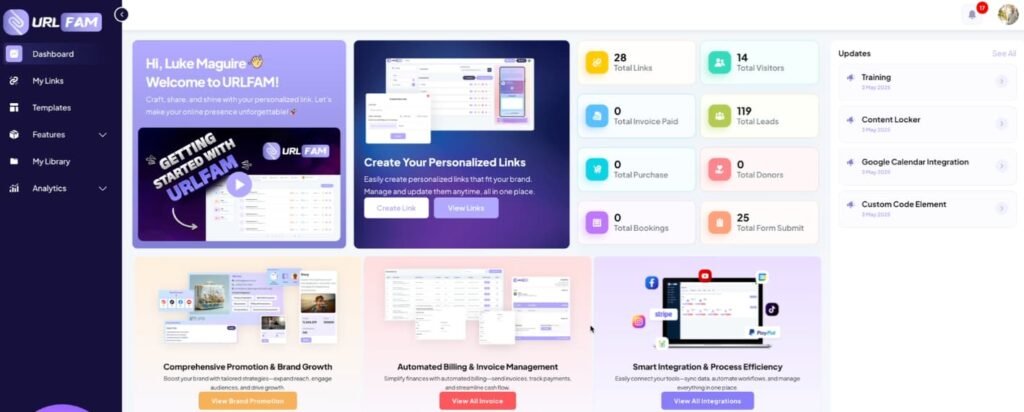
Visual Style
Pages look modern and clear. Big buttons. Tight spacing. Crisp text. I didn’t fight the editor to get a nice layout. Blocks snap into place.
It feels built for thumbs, not desktops. That matters when 80% of your clicks come from phones.
Speed & UX
The pages load fast. Scrolling is smooth. I like how the call-to-action stays close. You never hunt for the next step.
The editor keeps you focused on one goal at a time—sell, book, or capture a lead. That clarity helps you write tighter copy and ship faster.
Templates
There are 150+ templates. I picked one for a digital product, swapped the headline, added one image, pasted a short FAQ, and published. Done. If you hate blank pages, you’ll love the head start these layouts give you.
URLFAM Demo Video
Pricing & Funnel Breakdown
Front End — URLFAM Founders Edition ($37–$67 one-time)
The core software to build mobile funnels and link hubs from one dashboard. Ideal for first-time users or anyone launching a simple “one-link” business.
- Build full mobile funnels fast
- Create landing pages, checkout pages, and offers
- Add forms, buttons, videos, and social links
- Collect leads and payments without extra tools
- Mobile-first design focused on conversions
Order Bump — Unlimited Link Generation ($9.95/month): create unlimited links and funnels under one account. Great for agencies, multi-brand owners, and high-volume testing.
OTO 1 — URLFAM Luxury Edition ($37–$57 one-time)
Unlocks conversion boosters and added integrations to lift sales without rebuilding pages.
- Countdown timers and urgency elements
- Live reviews and social proof widgets
- Multi-platform purchase buttons
- Additional third-party integrations
OTO 2 — URLFAM AI Automation & Agent Suite ($37–$57/month)
Gives access to AI agent “NEO” to speed up builds and improve pages.
- AI suggestions for layouts, colors, and headlines
- AI image generator for quick branded visuals
- Automatic page optimization to raise conversions
- Faster funnel creation and design
OTO 3 — URLFAM VIP Training Series ($47–$67 one-time)
Eight live sessions with Luke plus community access to sharpen strategy.
- Step-by-step funnel training
- VIP user community
- Tactics for affiliate, ecommerce, local, and offline offers
- Access to recordings and materials
OTO 4 — URLFAM Triple Diamond Suite ($47–$67/month)
Advanced assets and tools for selling courses, memberships, and digital products at scale.
- 50+ premium high-converting templates
- Membership and course builder
- Push notification system to re-engage users
- 20 fresh templates added each month
OTO 5 — URLFAM My Brand Reseller License ($197–$297 one-time)
White-label rights for agencies and power users who want their own brand on the platform.
- Remove URLFAM branding and use your logo
- Create reseller or client accounts
- Sell or rent access; manage multiple licenses (20 or 10 accounts)
Vendor & Launch Details
Who’s behind URLFAM?
Luke Maguire is the creator. He’s known for shipping simple tools for creators and small teams. The goal here is clear: one smart link that sells, books, and captures leads without extra apps. I like that focus—less setup, more action. 🙌
Launch window and price change
The public launch runs from November 6 at 11:00 AM EST through November 12 at 12:00 AM (midnight) EST. After this window, the price goes up. If you’ve been eyeing the Founders Edition, this is the best time to lock it in.
URLFAM Review: My Bonuses
When you get the URLFAM Review through my link, you’ll unlock a special set of exclusive bonuses designed to enhance your experience.
These bonuses are carefully curated to provide you with additional tools and resources that complement the URLFAM Review, ensuring you get the most out of your investment.
Don’t miss out on these valuable extras—get it through my link and gain access to my exclusive custom-made bonuses.
CHECK OUT MY FREE BONUSES HERE (OPENS IN NEW TAB)
Key Features & How They Help You Win
In-Link Checkout 🛒
This is the highlight. Customers pay inside the same page. No redirects. No cart bounce. If you sell low-ticket items, tips, coaching sessions, or quick audits, you’ll see the impact. Fewer steps means fewer drop-offs.
Lead Capture & List Growth 📨
Drop a form right inside the page. Offer a lead magnet, a mini-class, or a discount code. Collect emails while you sell. It replaces a separate opt-in tool and keeps your flow tight.
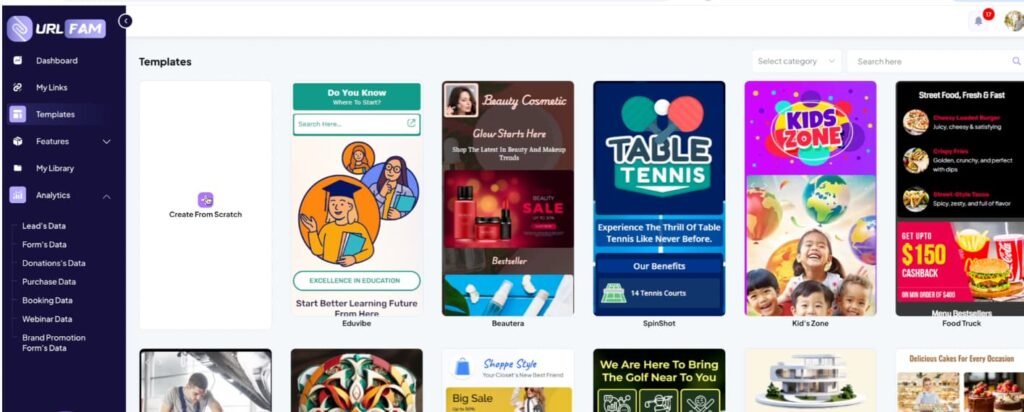
Built-In Booking & Calendar Sync 🗓️
Add a simple scheduler. Connect Google Calendar and GoHighLevel. Let clients pick a time without DMs. Add a deposit button if you want to reduce no-shows. I booked test calls without leaving the link. Clean.
Drag-And-Drop Builder 🧱
No code. No CSS. Add blocks for products, FAQs, timers, videos, galleries, and forms. Reorder them with a quick drag. Preview on mobile. Publish. This speed helps you test offers in hours, not weeks.
150+ Ready-To-Use Templates 🎯
Templates for creators, agencies, brands, events, and affiliates. Each layout pushes a clear action. You can launch a new page in minutes and polish it later.
AI Smart Page Optimizer 🤖
Stuck on copy? Ask the AI for headline ideas, layout tips, and CTA tweaks. I used it to shorten a headline and tighten a button label. Small edits can lift clicks.
Membership & Content Locker 🔒
Sell access to lessons, downloads, or a private feed. Lock content behind sign-ups or payment. This turns your one link into a mini-membership without adding more apps.
Content Showcase Hub 🎥🎵
Pull in your videos, posts, music, or podcast clips and place them near your main action. People can consume, trust, and act, all on one screen.
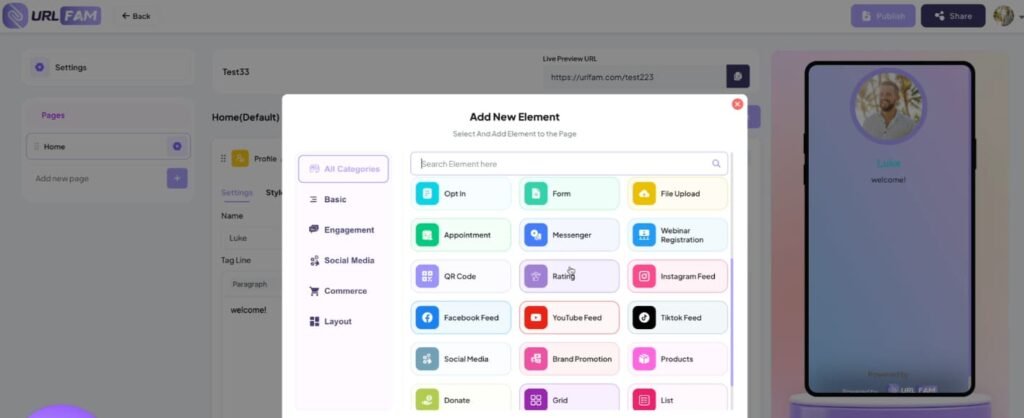
Real-Time Analytics 📈
See clicks, opt-ins, and orders inside the dashboard. You don’t need a separate tracker just to answer basic questions like “Which button gets taps?” or “Does the top section convert?”
One-Time License (Founders Edition) 💸
There’s a lifetime option for the core tool. That’s rare. It can replace several monthly apps and keep costs stable. Some upgrades may be monthly, so choose what you need and skip the rest.
How It Compares: URLFAM vs Linktree, ClickFunnels, Kajabi, And Calendly
URLFAM vs Linktree
Linktree lists links. URLFAM runs actions. If you only need a mini menu, Linktree is fine. If you want checkout, forms, and booking in the same flow, URLFAM fits better.
URLFAM vs ClickFunnels / Kajabi
Those platforms are deeper and heavier. Great for multi-step funnels, complex upsells, and long content libraries. But they take time and cost more each month.
URLFAM is lean and fast for mobile offers, impulse buys, and simple memberships. Pick the tool that matches your funnel size.
URLFAM vs Calendly
Calendly rules for advanced scheduling. If all you need is booking, stick with it. If you want booking plus checkout plus opt-ins on one link, URLFAM is simpler for visitors and keeps them from bouncing around.
Pros & Cons
Pros ✅
- One link for buying, booking, and signing up
- In-link checkout reduces drop-offs
- 150+ templates and an easy editor
- Lead forms, memberships, and content locker in the same tool
- Dashboard shows clicks, opt-ins, and sales
- Lifetime option helps cut software costs
Cons ⚠️
- Not built for complex multi-step funnels
- Design controls are simple; pixel-perfect teams may want more
- Some advanced packs and automations can add cost
Real User Experiences: What People Keep Saying
I looked at many public comments and early tests. The pattern is clear. People praise the speed on mobile, the in-link checkout, and how easy it is to launch an offer from a bio. Small teams like saving money and time.
Some users want deeper logic, more design freedom, and advanced A/B testing. Most agree on one point: fewer steps help conversions, especially on short-form traffic.
Here’s the tone I see over and over:
- “I shipped a page in minutes and made sales from Instagram.”
- “Checkout on the same page made a big difference.”
- “I replaced three tools and lowered monthly bills.”
- “I wish there were more granular design controls.”
That balance feels fair. It excels at speed and focus. It is not a heavy, enterprise funnel machine. For most creators and local services, that trade-off is fine.
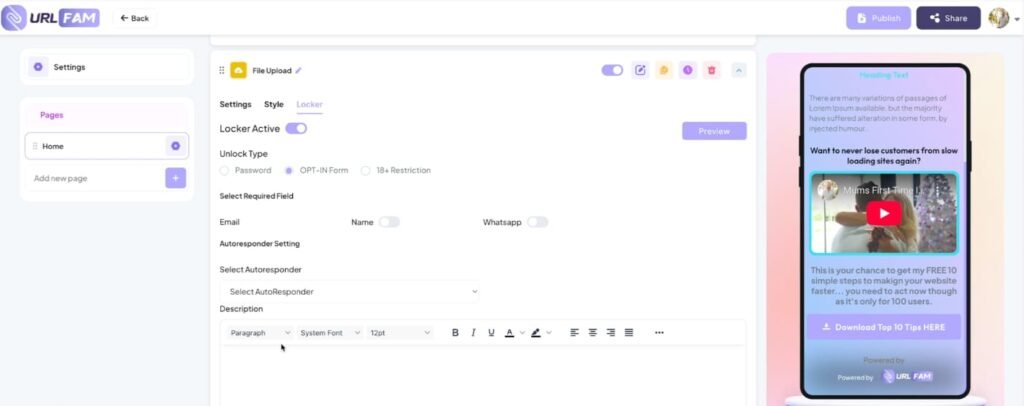
Tips & Tricks: Squeeze More Sales From One Link 💡
Pick One Primary Goal
Do you want a sale, a booking, or an email? Put that action above the fold. Use one main button. Remove clutter.
Use A Short Headline + One Benefit
Keep it tight. “Book Your 30-Minute Strategy Call” or “Get The 10-Step Instagram Audit.” Add one proof line under it.
Show One Strong Asset
Embed a quick video, a podcast clip, or a product image. People want a hint of value before they act. Keep it short.
Add A 3-Question FAQ
Cover price, delivery, and refund. Keep answers short. This stops second thoughts.
Move The Button Up
If clicks are low, move the button higher. People skim. Put the action where the thumb rests.
Use Deposits For Calls
If you get no-shows, add a small deposit. It filters time-wasters and boosts show rates.
Offer A Light Upsell
After checkout, show a small add-on: template pack, extra session, or priority support. Keep the price friendly.
Track 100 Clicks, Then Tweak
Don’t guess. Run a small batch of traffic, read the numbers, and make one change at a time.
FAQ
What can I build with URLFAM?
You can build sales pages, link hubs, event pages, mini memberships, and booking links. All actions sit inside one page.
Do I need coding or design skills?
No. Drag, drop, type, and publish. Templates help you start fast.
Can I sell products, services, or subscriptions?
Yes. Add checkout blocks, set prices, and deliver digital files or locked content. You can take payments for coaching calls, audits, ebooks, and more.
Does it replace my whole website?
It can replace landing pages and your link-in-bio. If you run a big blog or complex funnels, keep your main site and use URLFAM for mobile offers and quick wins.
Does it have analytics?
Yes. You get clicks, engagement, and conversion data in the dashboard. That’s enough to guide smart edits.
Is there a monthly fee?
There’s a lifetime option for the core tool. Some advanced upgrades can be monthly. Start with the base, then add only what you need.
Can I connect calendars?
Yes. It syncs with Google Calendar and works with GoHighLevel. Clients can book on the spot.
Does it handle memberships?
Yes. You can lock lessons, files, or exclusive content behind sign-ups or payments.
Comparison Table Snapshot (Plain Language)
Quick Look
- URLFAM: One link to sell, book, and collect leads. Fast setup. Great for mobile.
- Linktree: A list of links. Simple, but no in-page checkout.
- ClickFunnels/Kajabi: Deep feature sets for big funnels, but slower to build and higher monthly cost.
- Calendly: Best for scheduling alone, not sales + forms + content.
My Field Test: What Worked, What Didn’t
What Worked
I put a digital guide on a URLFAM page with a short video and a big “Buy Now” button. I also added a small FAQ under the button. I sent traffic from Instagram and a pinned YouTube comment.
Orders came in faster than my old flow. The lack of redirects helped. The page looked clean. The editor didn’t slow me down. I made changes on the fly after checking clicks.
What Didn’t
I wanted a few extra layout tweaks and a fancier animation, but the editor is focused and simple. That’s good for speed, but advanced designers may feel boxed in. For complex upsell logic, I still keep another tool in my stack.
Who Should Choose URLFAM (And Who Should Pass)
Best Fit
- Solo creators who sell quick offers from social
- Coaches and consultants who want fast booking + deposit
- Local services pushing appointments from reels or stories
- Affiliates who want to capture leads and sell low-ticket items on one link
Might Not Fit
- Teams that need deep funnel trees, advanced testing, and custom code
- Brands that want pixel-perfect design control on every block
Conclusion: My Straightforward Take 🎯
URLFAM helps you turn mobile clicks into sales, bookings, and sign-ups without sending people all over the place. That alone boosts results. It’s fast to set up, simple to run, and friendly for non-coders.
If your traffic comes from social, shorts, or QR codes, this is a smart pick. Use it for quick offers, intro calls, small courses, digital downloads, and email growth.
Yes, there are limits. It’s not built for complex funnels with many steps. Design controls are focused, not endless.
Some add-ons can add cost. But for most creators, coaches, and local services, the value is clear: one link, one screen, clear actions, faster outcomes.
If you want fewer steps and more sales on mobile, I recommend URLFAM. Keep your bigger stack for advanced campaigns if you need it, but let this handle your day-to-day bio traffic. Simple wins. And simple sells. 🚀

