Hi, this is Darius, and welcome to my SoundSoReal review. So, if you make videos, podcasts, ads, or training content, you know voiceovers can slow everything down.
Booking a studio costs money. Hiring voice talent takes time. Re-recording in other languages is a headache.
I wanted a faster, cheaper way that still sounds human. That’s why I tested SoundSoReal, an all-in-one AI voice platform for cloning, designing, remixing, translating, and classic text-to-speech.
Here’s what stood out to me right away: I could create a usable voiceover in minutes. The voices felt natural, not stiff.
I could assign different speakers to a script, remix tone and emotion, and even translate the voice while keeping the same vibe.
So now I can turn scripts into voice tracks fast, keep quality high, and post more content without burning my budget.
And yes, it opens new income ideas too—client gigs, podcast episodes, YouTube channels, and course narration.
In this review, I’ll walk through what SoundSoReal is, how it sounds, where it shines, and where it might fall short. I’ll also share tips that helped me get better results. Let’s get into it. 😊

What Exactly Is SoundSoReal?
SoundSoReal is a web app for making human-like voiceovers from text or from your own voice. You can:
- Clone voices you own the rights to.
- Design original voices from scratch.
- Remix any cloned voice with extra character and energy.
- Change a recorded voice into a different voice (voice changer).
- Translate voice into multiple languages while keeping emotion and pace.
- Turn scripts into audio with polished text-to-speech.
- Create multi-speaker podcasts or training dialogues in one place.
It fits YouTubers, social media editors, agencies, course creators, and small businesses. If you make a lot of content, it can replace long studio sessions and reduce the number of people you need on a project.
That saves time and money. And since you can store reusable voice profiles, your brand sound stays consistent across videos, reels, and ads.
The dashboard feels clean and straightforward. I could jump in and produce something without reading a manual. The core tools are grouped well.
I typed a script, picked or cloned a voice, adjusted tone and speed, then generated the audio. The process felt fast. Rendering times were short in my tests.
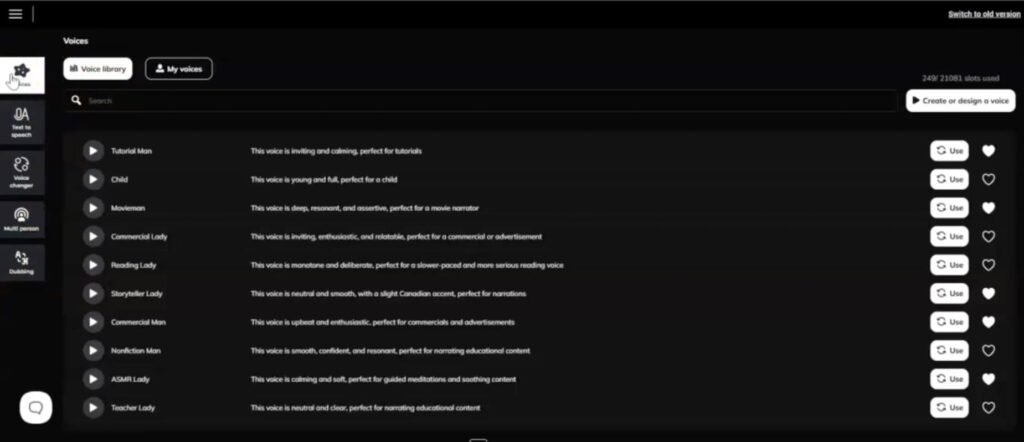
Voice quality is the big question. I’ve tried a lot of AI voice apps. Many sound flat or robotic after a few lines. SoundSoReal gives more texture and emotion. I heard subtle breaths, pauses, and stress on the right words.
That made the voice sound alive, not monotone. Could it pass for a real studio actor? In many cases, yes—especially with the right settings and punctuated scripts.
File output came out clean with minimal artifacts. When I added effects in the remix tool, the changes were tasteful.
You can add grit, warmth, or a soft touch without ruining clarity. For translation, timing, and emotion stayed close to the original reading, which is rare and very helpful for short-form content and ads.
SoundSoReal Demo Video
SoundSoReal Pricing & Plans 💸
Front End: SoundSoReal Commercial — $47
Start here if you want the main toolkit without extras. You get what you need to make pro voiceovers fast.
- 20,000 characters/month for text-to-speech
- Voice Translation (suggested 30+ languages)
- 2 Voice Designers to create custom AI voices
- 5 Voice Clones for you or clients
- Library of 50 ready-made voices
Best for: Solo creators, YouTubers, freelancers testing the waters.
Heads-up: No active coupon right now.
Upsell 1 (OTO1): SoundSoReal Voice Bank — $67
Open the full vault and add more range to your projects.
- Voice Changer: Turn any recording into a new voice
- Unlock 250+ extra voices beyond the base library
Best for: Agencies and creators who need variety for clients and A/B tests. 🎭
Upsell 2 (OTO2): SoundSoReal Clone Factory — $77
Remove limits and build as many custom voices as you want.
- Unlimited Voice Clones
- Unlimited Voice Designers
Best for: Agencies, studios, and power users building a voice catalog for many brands. 🚀
Upsell 3: SoundSoReal AI Calls — $197/year or $57/3 months
Bring your AI voices into real calls with Synthesys AI Calls.
- 1,000 minutes/month included
- Works for sales, support, reminders, and marketing campaigns
Best for: Businesses that run lots of calls and want consistent, branded voices. ☎️
Bundle (Best Deal): SoundSoReal Bundle — $144
Save money if you know you want the popular upgrades.
Includes:
- Front End ($47)
- Voice Bank / OTO1 ($67)
- Clone Factory / OTO2 ($77)
Why it’s strong: You get the commercial license, big voice library, and unlimited creation tools in one shot—without paying each price one-by-one. 💥
Order Bump (Heavy Users): Unlimited — $197
Hate caps? Go unlimited. Unlimited characters each month. Best for: Agencies, daily publishers, audiobook houses, and course producers. No more counting.
Vendor & Launch Timeline 🗓️
Todd Gross is the vendor steering this launch. He’s known for rolling out creator tools that help solo makers, agencies, and small businesses move faster with audio and video.
I’ve followed his releases for years, and the pattern is clear: focused features, strong training, and supportive communities. So if you like clear onboarding and real use cases, this should feel familiar and easy to adopt. 👍
Launch Schedule — Limited Window, Early Savings
- Launch starts: October 3 at 11:00 AM EST
- Launch ends: October 8 at 11:59 PM (midnight) EST
- After the deadline: the price goes up.
If you’re planning a test drive, aim to jump in during this window. You’ll lock the introductory price and, in many cases, unlock extras that don’t stick around after launch.
Why This Window Matters
Early pricing makes it painless to test the full workflow: cloning, design, remix, translation, and multi-speaker builds.
If it fits your stack, great—you saved cash. If not, you learned fast without a big spend. I like to grab these deals when I know I’ll publish weekly or handle client work where fast voiceover turnaround pays for itself.
SoundSoReal Review: My Bonuses
When you get SoundSoReal through my link, you’ll unlock a special set of exclusive bonuses designed to enhance your experience.
These bonuses are carefully curated to provide you with additional tools and resources that complement SoundSoReal, ensuring you get the most out of your investment.
Don’t miss out on these valuable extras—get it through my link and gain access to everything you need to take your video marketing to the next level!
CLICK HERE TO CHECK YOUR BONUSES
Deep Dive: Key Features And Real-World Benefits
Voice Cloning 👯♂️
You can clone a voice you own the rights to. That matters if you’re building a personal brand or you work with a client who wants a steady, on-brand voice without recording each time.
I made a clone with a small set of clean recordings. The result sounded like me, but a bit smoother. Great for batch content, podcast intros, and micro-ads.
Benefit: Save hours every week. Keep your voice consistent across projects. Create once, reuse often.
Voice Design From Scratch 🎨
No voice to clone? No problem. You can design a brand-new voice using prompts and sliders. Pick a style—warm, deep, quirky, cinematic, calm, friendly, or high-energy.
I created a relaxed narrator and a bold ad voice. Both were usable right away, then I fine-tuned speed and pauses.
Benefit: Build a unique brand sound that fits your niche and audience.
Voice Remix (Personality Tweaks) 🎚️
Take any cloned or designed voice and add effects. Push a little grit for a rugged ad. Add softness for a bedtime story vibe.
Give it a hint of echo for trailers. Small tweaks go a long way. I used remix to separate the “host” voice from the “expert guest” voice in a training video.
Benefit: Add character without re-recording. Keep scripts fresh for repeat listeners.
Speak Like (Voice Changer) 🔁
Upload an audio track and change it into a new voice on the spot. This is perfect when you record something quickly on your phone but want a better final sound.
I fed a rough voice memo into the tool and got a clean voiceover in a different voice. Handy for last-minute edits.
Benefit: Fix recordings fast. Give clients options without extra takes.
Voice & Video Translate 🌍
Translate into multiple languages while keeping the tone and pacing nearly the same. You can turn one script into Spanish, German, French, and more.
The voice kept its personality, which is key for ads and short content. I repurposed a video into two new languages in one sitting.
Benefit: Reach global audiences without new sessions. Scale content across regions.
Text-To-Speech (TTS) ✍️➡️🔊
Paste your script, pick a voice, set the style, and render. It’s fast. I liked the pauses and stress. They made the reading sound less “AI.” With light editing—commas for pauses, short sentences, and clear stage directions—I got strong results.
Benefit: Turn ideas into audio on the same day. Perfect for YouTube, shorts, reels, and course modules.
Podcast / Multi-Speaker Creator 🎧
Assign voices to speakers, add acting notes, and build scenes. I made a mock interview in 15 minutes. Each speaker had a different voice profile and pacing. It made training content feel more alive and easier to follow.
Benefit: Produce multi-voice content without casting. Great for role-plays, interviews, and customer stories.
How SoundSoReal Solves Common Voiceover Problems
- Cost: Reduce studio bookings and talent fees for routine work. Keep budget for big flagship projects.
- Speed: Turn scripts into audio in minutes. That helps with daily posting and client deadlines.
- Variety: Test different styles and accents quickly. Run A/B tests for ads and hooks.
- Scale: Translate once and publish everywhere. Keep the same message and emotion across languages.
I also liked how easy it was to keep a library of voices for recurring formats—intro, outro, ad read, narration. That structure saves time each week.
SoundSoReal vs Similar Tools
I’ve used other AI voice tools that do one or two things well. SoundSoReal stacks a lot of tools into one place: cloning, design, remix, changer, translation, TTS, and multi-speaker. That bundle means fewer apps in your workflow.
Strengths:
- More personality in the voices. Less robotic.
- Fast translation with emotional carry-over.
- Remix options that add flavor without making the audio sound fake.
- Multi-speaker creation for podcasts, lessons, or interviews.
Possible limits:
- If you need a very niche accent or hyper-specific style, you may need extra tweaking or more training audio.
- The best clones still depend on clean source recordings. Low-quality input will reduce quality.
- Heavy users might still want an external DAW for advanced mixing and mastering.
Overall, for speed and sound, SoundSoReal holds its own and often beats single-feature tools because everything is in one flow.
Pros And Cons
What I Loved ✅
- Natural voices with emotion and clear pacing.
- Voice cloning that sounds close to the source when fed clean audio.
- Translation that keeps tone and energy.
- Remix to fine-tune personality.
- Multi-speaker creation for podcasts and training.
- Fast rendering and simple interface.
- Great value compared to studio costs and repeated talent hires.
What Could Be Better ❌
- You still need good input recordings for the best clones.
- Some niche accents or ultra-specific styles may take extra work.
- Power users will still want a DAW for final mixing on big projects.
Real User Impressions And My Test Results
From my hands-on time, the platform helped me turn rough scripts into clean audio fast. I used the podcast tool to make a two-voice lesson with acting notes like “[curious]” and “[confident].”
The delivery matched those notes better than I expected. I also tried the voice changer on a phone memo and got a strong, clear reading in a new voice without background noise.
During beta, creators pointed to time savings and lower costs. Freelancers liked storing client voice profiles for repeat gigs. Agencies liked the translation because it unlocked multi-market ads from one script.
Some users said long narrations still needed light edits for pacing, which I also noticed. Quick fix though—add commas and short sentences. With that, the voice sounded smooth.
And yes, during the launch window, there’s a one-time price and a set of extra bonuses in the member area. If you plan to produce a lot of content this year, that deal is worth a look. 💸
Tips And Tricks For Best Results
- Write shorter sentences. It improves pacing and clarity.
- Use punctuation. Commas add natural pauses. Ellipses create suspense…
- Add stage directions. [warm], [excited], [serious], [whisper]. Keep them short.
- Pick the right voice for the job. Don’t force a soft narrator to do hard-sell ads.
- Fine-tune speed. Slightly slower often sounds more human and clear.
- Layer music and light SFX in your editor for depth. Keep levels balanced.
- Clone with clean audio. Record in a quiet room, use a pop filter, and keep the mic steady.
- Remix sparingly. A hint of grit or warmth goes a long way.
- Translate smart. Keep sentences short in the source script so timing stays natural across languages.
- Build a voice library. Name voices “Host,” “Expert,” “Ad Read,” “Instructor,” etc. That keeps your brand sound tight.
FAQ: Quick Answers To Common Questions
Is voice cloning legal?
You must own the rights or have permission to clone a voice. Stick to voices you’re allowed to use. Always get written consent for client voices.
Can I use the audio for YouTube, ads, and podcasts?
Yes. Export files and use them in your editor like any other voiceover. Check platform rules for synthetic voices in ads if you run paid campaigns.
How many languages can it translate into?
There are multiple major languages supported. The main win is that tone and timing stay close to the original read, which helps for short videos and ads.
Does it work for long audiobooks?
It can, but you’ll get the best sound if you break chapters into smaller chunks and guide the pacing with punctuation and brief stage notes.
What gear do I need for cloning?
Any decent USB mic in a quiet room works. Aim for clean, noise-free recordings. The better your input, the better your clone.
Can I sell the audio to clients?
Yes. That’s one of the strongest use cases. Many freelancers and agencies offer voiceover packages, multi-language versions, and podcast editing with this tool.
Do I still need a DAW?
You can export and go. But if you want advanced mixing and mastering, a DAW like Audition, Reaper, or Logic will help polish the final track.
Conclusion: Should You Get SoundSoReal?
If you create regular audio content and want higher quality without long turnarounds, SoundSoReal is a smart pick.
It lets you clone voices you have rights to, design new voices, remix tone, translate into other languages, change recorded voices on the fly, run text-to-speech with strong emotion, and build multi-speaker scenes—all in one place.
It’s not magic. You still need clean scripts, good punctuation, and clear source audio for top results.
And for advanced mixing, a DAW still helps. But for most YouTubers, podcasters, agencies, and course creators, this setup will cut costs and speed up production while keeping quality high.
My take: If you post weekly or run client projects, get it. The time savings alone pay for it fast.
And during launch, the one-time price plus bonuses makes it even better. I’m keeping it in my tool stack for voiceovers, translations, and quick podcast scenes. 🎧🚀

