Hi, this is Darius, and welcome to my MintBird review.
I sell digital products, run promos, and help clients get offers live. I don’t want to wrestle with clunky tools. I want a funnel up in minutes, not days. That’s why I tested MintBird.
It’s a page and funnel builder that lets you create sales pages, upsells, downsells, order forms, and full funnels fast. You work in a clean drag-and-drop editor, pick a template, connect payments, and go.
MintBird also comes with AI-assisted templates, split testing, bump offers, coupons, real-time stats, and a big integrations hub.
It supports both digital and physical products (with the right tier), accepts multiple currencies, and even adds auto-generated compliance footers to keep your pages consistent.
It feels like a simple “build, link, launch” system. And yes, it’s quick. ⚙️
From my tests, the speed stands out most. I built a simple product page, added a one-click bump, and linked two upsells in under 10 minutes.
No odd layout bugs. No heavy learning curve. For solo creators, coaches, agencies, and small stores, that’s a win.
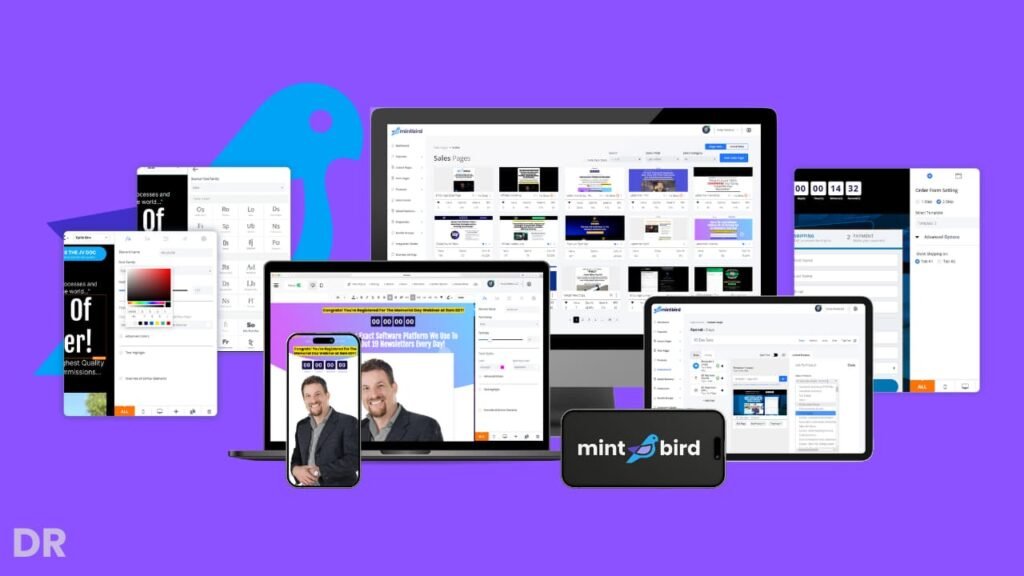
What Exactly Is MintBird?
MintBird is a modular sales funnel builder. You create pages and offers as reusable blocks—product, order form, bump, upsell, downsell—and then connect them into a full funnel.
This approach makes it easy to swap parts, test changes, and scale to more products without rebuilding from scratch.
The platform includes 50+ conversion-focused templates designed by Justin Opay of Pixel Media, which helps you get a polished look without hiring a designer.
It also ties into popular email tools, CRMs, and membership platforms through an Integration Center. If you sell physical products, the Pro plan adds features like ShipStation support and more template options.
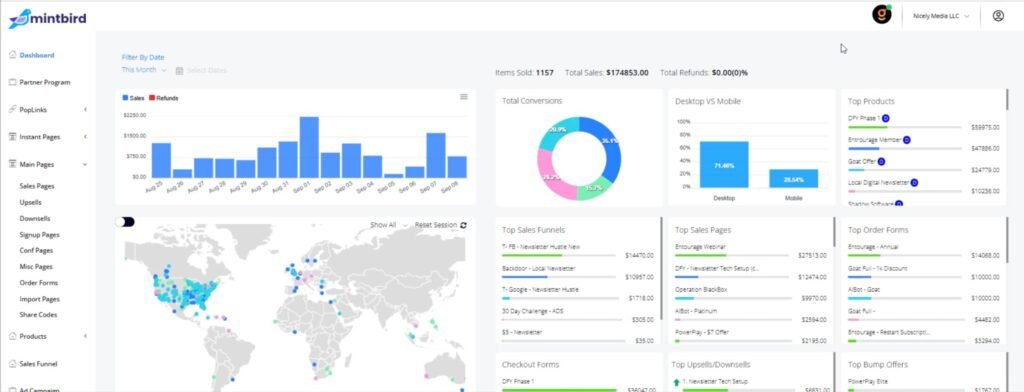
I’m picky about builders. Slow editors kill my flow. MintBird loads fast, keeps the UI light, and makes common actions obvious:
- Drag-and-drop to place sections.
- Switch templates without nuking your copy.
- Add bumps/coupons from a simple library.
- Connect upsells/downsells with a few clicks.
The editor feels stable. I didn’t run into broken styles when switching templates. Fonts, spacing, and buttons look clean out of the box.
You still can tweak colors and layout, but you don’t need to babysit CSS to get a page that looks good. Reviewers point to the “build a funnel in minutes” experience as well, which matches what I saw.
MindBird Review: Demo Video
💵 MintBird Pricing & Plans — What You Get and Who It Fits
Front End: MintBird Basic — $47 One-Time ✅
If you want to launch fast without limits, start here. Basic lets you create unlimited digital products, sales pages, upsells, downsells, order forms, and confirmation pages with a simple drag-and-drop editor.
You also get AI templates, built-in split testing, bump offers, coupon codes, auto compliance footers, 10 domains, and access to the Integration Center (100+ apps).
One price. No recurring fee. Perfect for beginners who want a clean setup that just works.
Order Bump: MintBird Workshop — $27 (3-day live training to help you get results faster).
Upsell 1 & 2: MintBird Pro — $197/Year or One-Time (see note) ⚡
Pro is for sellers who are scaling. You get everything in Basic plus the ability to sell unlimited physical products, run timer-driven offers, and use snippet delivery for faster fulfillment.
You also unlock unlimited domains, ShipStation integration for smooth shipping, 100 pro templates, and global stats for physical products.
Pricing note: the content lists $197/year and a one-time option shown as $397 in one spot and $497 in another. This looks like a mismatch, so double-check the checkout page before you buy.
Upsell 3: MintBird Multi-Client — $497 One-Time 🧑💼
Built for agencies and consultants. Add and manage unlimited clients from one dashboard with one-click login into each account.
Every client gets full Pro-level access. You also get a built-in CRM for each client. Set your own pricing and keep 100% of the revenue. If you build funnels for others, this plan pays for itself fast.
Upsell 4: MintBird Partner Program — $297 One-Time 🤝
Run affiliates without messy spreadsheets. Create unlimited partner programs, set custom commissions (one-time or recurring), and brand the dashboard with your logo and domain.
You get true cookie tracking, simple payouts, and clear performance dashboards for both admins and affiliates.
Upsell 5: MintBird Ad Suite — $297 One-Time 📊
Plug into your Meta account for stronger tracking and planning. Ad Suite syncs with Facebook Conversion API (CAPI) for accurate sales data.
Watch ad performance, lead costs, CPC/CPL, and profits from one dashboard. Set alerts, forecast funnel results, and save plans for future campaigns.
Platinum Bundle: All-In-One — $997 (Best Deal) 🏆
Want the whole system in one shot? Platinum includes Basic + Pro + Multi-Client + Partner Program + Ad Suite, plus the Global Integrations Hub and a 7-Day Workshop.
You also get all bonuses, tutorials, and the full knowledge base. If you’re serious about scaling or you run client work, this is the most cost-effective path long term.
Included in the bundle:
- MintBird Basic (Front End — currently $47)
- MintBird Pro (OTOs — listed as $197/year or one-time; content shows $397 and $497 in different spots — confirm at checkout)
- MintBird Multi-Client (OTO3 — $497)
- MintBird Partner Program (OTO4 — $297)
- MintBird Ad Suite (OTO5 — $297)
- Global Integrations Hub ($497 value)
- 7-Day MintBird Workshop ($497 value)
- All bonuses + tutorials + knowledge base
Vendor & Launch Timeline — Chad Nicely 🗓️
Chad Nicely is the vendor behind this release. He’s known for clear training, hands-on walkthroughs, and tools that help sellers get live fast.
I like that his launches usually include step-by-step onboarding, so you’re not guessing what to click next. If you want simple flows and fast setup, this style fits.
Launch Schedule — Limited Window, Early Savings ⏰
- Launch starts: October 21 at 11:00 AM EST
- Launch ends: October 27 at 11:59 PM (midnight) EST
- After the deadline: the price increases.
Plan your test run during the window. Lock the intro price, grab the bonuses, and get your funnel live while support, trainings, and community are most active. 🚀
MintBird Review: My Bonuses
When you get the MintBird through my link, you’ll unlock a special set of exclusive bonuses designed to enhance your experience.
These bonuses are carefully curated to provide you with additional tools and resources that complement the MintBird, ensuring you get the most out of your investment.
Don’t miss out on these valuable extras—get it through my link and gain access to my exclusive custom-made bonuses.
CHECK OUT MY FREE BONUSES HERE (OPENS IN NEW TAB)
Key Features & How They Help You Win
AI-Powered Page Creation
Pick a template, enter offer details, and MintBird helps pre-fill sections so you start from a smart draft instead of a blank screen.
This saves time, reduces guesswork, and gets you to “publish” faster—useful when you ship lots of small offers or seasonal promos.
Drag-and-Drop Funnel Builder
You build funnels like a flowchart: product → order form → bump → upsell → downsell → thank you. It’s visual and fast, which lowers errors and keeps link paths clean. If you’ve ever pushed traffic to the wrong upsell (ouch), this helps.
Unlimited Products and Pages
No hard caps on digital items and pages at the base level. You can spin up tripwires, bundles, and one-offs without worrying about limits.
Great for creators with many SKUs or agencies building for multiple clients. (Physical products unlock on Pro.)
Built-In Split Testing
Test headlines, layouts, and offers inside MintBird. You can compare versions and see which page converts better. This pushes you to improve results step-by-step instead of guessing.
Many sellers pay extra for standalone testing tools; having this built in keeps your stack lean.
Bump Offers & Coupons
Bumps increase order value without adding friction. Create them once and reuse across funnels. Add coupons for timed promos or influencer campaigns. This simple combo often lifts revenue fast.
Global Stats & Tracking
Track leads, orders, AOV, and conversion rates in one view. It also supports Facebook Conversion API for cleaner ad tracking, which helps with iOS tracking gaps and gives media buyers better data. That means smarter budgets and fewer blind spots.
Multi-Currency & Payment Plans
Sell in local currencies and offer one-time, subscription, or recurring billing. This matters if you sell internationally or run membership products. You can match your pricing model to your offer instead of forcing a fit.
Compliance & Auto Footers
Need privacy policy, terms, or disclaimers on every page? MintBird can auto-add footers across your funnel. It saves time and reduces risk of missing a page in a rush.
Integration Center
Connect with 100+ popular apps—email services, CRMs, SMS, and membership tools. You can keep your current stack and slot MintBird in. Fewer manual zaps. Fewer moving parts to monitor.
Templates That Convert
You get 50+ professional templates made for sales pages, upsells, and downsells—designed by Justin Opay (Pixel Media). They look clean and are built to push action. If design isn’t your strong suit, this saves both time and money.
Multi-Client Management (Pro & above)
Run an agency? Switch between client workspaces, log in with one click, and keep each account clean. That keeps your team organized and speeds up support.
Partner Program & Ad Suite (Add-Ons)
Track affiliate performance and manage ad data in one place. For teams running paid traffic and affiliates at once, having both views aligned helps you scale with fewer surprises.
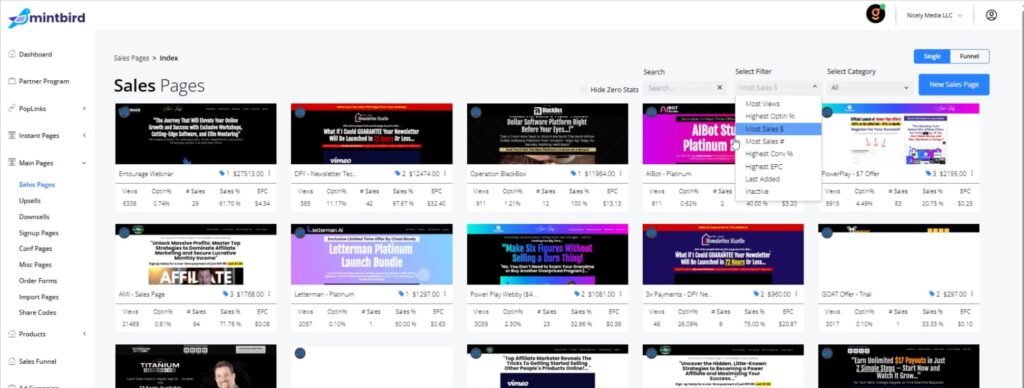
How MintBird Compares With Similar Tools
ClickFunnels is powerful but expensive for many small creators. Plans can start at over a hundred dollars per month. MintBird’s positioning is “build faster for less,” which is a strong hook if you don’t need deep custom code or advanced automation trees.
A recent review notes the speed advantage and lower cost relative to ClickFunnels’ monthly fee.
SamCart makes checkout pages easy and has strong order-bump logic, but it’s more checkout-centric than full funnel for some users. If you want a simple “products + bumps + upsells + pages” flow with lots of templates, MintBird feels lighter and quicker.
ThriveCart is a tank for one-time licensing fans. It handles carts and bumps well. But its page builder can feel dated. MintBird’s editor feels faster and more modern for building full sequences end-to-end.
Bottom line: if you’re tired of slow page editing or high monthly fees, MintBird lands in a sweet spot—fast editor, solid templates, built-in testing, and a price structure that undercuts the “big iron” tools.
Pros & Cons
Pros ✅
- Very fast editor and funnel linking. Less time fiddling, more time selling.
- 50+ pro templates designed to convert; easy to launch good-looking pages.
- Built-in split testing and simple stats. No extra tools needed.
- Bumps, coupons, and multiple currencies for quick revenue lifts.
- Integrations with 100+ tools keep your stack flexible.
- Pro tier supports physical products with ShipStation.
Cons ❌
- If you want absolute pixel-perfect, hand-coded control, templates may feel limiting.
- Advanced automation (complex conditional paths) takes some practice.
- Newer ecosystem than legacy builders, so some niche add-ons may be fewer—for now.
What Real Users Say (From Online Reviews)
I pulled notes from creator reviews and community posts:
- Reviewers call it fast and simple to launch. Several walk through a full build in one sitting, showing a funnel ready for traffic in minutes.
- Multiple reviews highlight the template quality and the “plug and play” feel for bumps and upsells—less tech, more shipping of offers.
- Pricing feedback is positive compared with ClickFunnels. Users like the idea of paying less while still getting speed and core features.
- Some power users mention limits for heavy custom coding and very deep automation trees. For most creators and small teams, it’s fine. For large, complex builds, you may want custom dev or a marketing automation tool paired with it.
Tips & Tricks To Get More From MintBird
- Start with one proven template. Don’t overthink design. Launch a clean page, then test headlines and hero sections.
- Always add a bump offer. Even a small add-on (checklist, mini course, templates) can lift AOV fast.
- Use coupons for short promos. Tie codes to lives, webinars, or influencer pushes. Keep the window tight so people act.
- Run a simple A/B test every week. Test headline clarity, hero image, or social proof placement. Small wins stack.
- Tag your funnels clearly. If you manage clients, prefix funnel names with client codes and keep a shared doc of URLs.
- Set up Facebook Conversion API early. Better data means smarter ad spend. Do this before you scale.
- For physical products, go Pro. ShipStation support keeps orders moving without manual tracking.
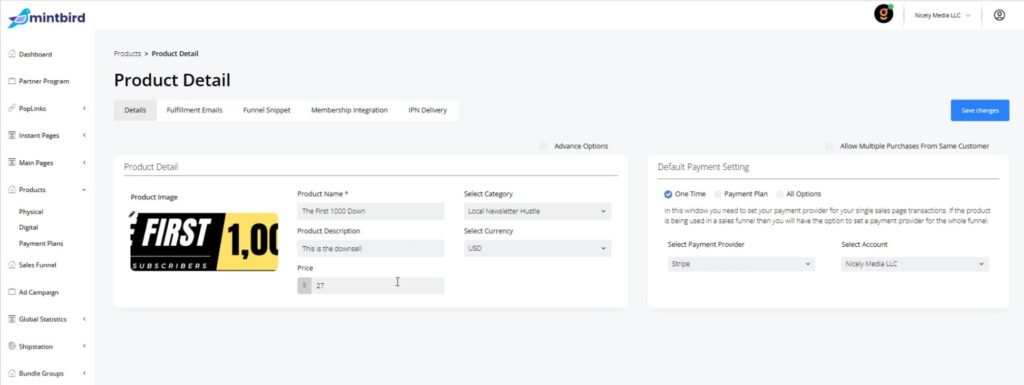
FAQ — Quick Answers
What is MintBird and who is it for?
It’s a fast page and funnel builder for people who sell online—creators, coaches, agencies, course sellers, and small stores. You can build sales pages, upsells, downsells, order forms, and full funnels in minutes. Good for beginners and pros who want speed.
Do I need technical skills?
No. The editor is simple, the templates do the heavy lifting, and the integrations are point-and-click. Reviewers show complete builds in a single session.
Can I sell digital and physical products?
Yes. Digital is included at the base level. Physical products and shipping workflows are part of Pro, with tools like ShipStation.
Does it integrate with my tools?
MintBird connects with 100+ apps (email, CRM, SMS, memberships), so you can keep your current stack.
How many templates are included?
You get 50+ professional templates designed by Justin Opay (Pixel Media). They’re built to convert and easy to customize.
How does pricing compare to big platforms?
Reviews point out that MintBird undercuts high monthly plans like ClickFunnels, while staying fast and simple for most use cases.
Comparison Snapshot (MintBird vs Others)
- MintBird: Fast editor, modular building, built-in testing, strong templates, lower cost, great for fast launches and lots of small offers.
- ClickFunnels: Rich ecosystem and deep features, but higher monthly cost; can feel heavy for simple funnels.
- SamCart: Excellent for checkouts and bumps; less full-funnel feel for some users.
- ThriveCart: One-time license fans love it; builder can feel dated compared to MintBird’s speed.
Who Will Love MintBird?
- Course creators and coaches who launch often and need fast pages.
- Affiliate and info sellers who live on bumps, coupons, and upsells.
- Agencies that manage many client funnels and need an organized dashboard.
- Small stores that want physical product flows (with Pro) without a complex migration.
If you build lots of offers and value speed, MintBird fits. If you want pixel-level custom code and deep branching automations, pair it with a marketing automation tool or stick to a heavier platform.
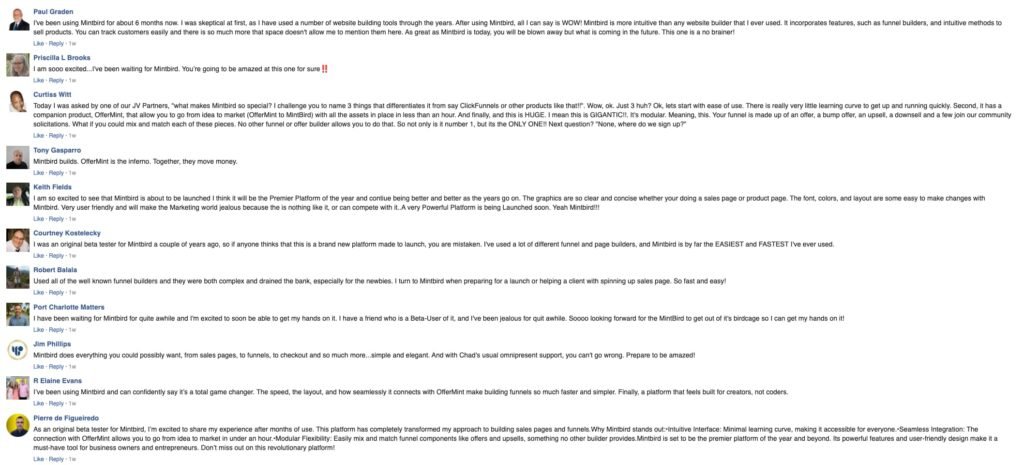
Final Verdict — My Take After Testing ✅
MintBird does what I need: build clean pages, link offers fast, and launch. The editor is quick, the 50+ templates look sharp, split testing is included, and integrations cover the usual suspects.
It’s easy to recommend to solo creators, small teams, and agencies that care about speed and conversion basics.
Downsides? If you want extreme custom code or very complex logic paths, you may hit limits. Also, as a newer ecosystem, you may find fewer niche add-ons right now.
But for 95% of sellers, the balance of speed, cost, and features works well. Reviews echo the same points: faster builds and better value than some big-ticket tools.
My recommendation: If your goal is to ship offers fast, test often, and keep costs lean, MintBird is a smart pick. Add a bump on every offer, run weekly A/B tests, and watch your numbers climb. 🚀
TL;DR: Fast builds, solid templates, clean upsell flows, and useful testing—without the heavy monthly bill.

