Hi, this is Darius, and welcome to my Freezur review. So, I make short videos for TikTok, Reels, and YouTube Shorts, and I know how hard it is to make people stop scrolling.
You need a tight script, a strong voice, bold captions, sharp visuals, and music that hits the mood.
That takes time, skill, and money. So I tested Freezur to see if it can handle the whole job for me.
Freezur is an AI video creation app made for “Brainrot” style videos—fast, catchy, and designed to stick in your head. It writes the script, records the voice, adds captions, picks visuals, adds music, and renders the final video.
It can do short clips or long videos, and it supports TikTok, Instagram, Facebook, and YouTube. I wanted to know one thing: can it help me make more videos in less time without losing quality?
Short answer: yes, and I’ll show you how. 🚀
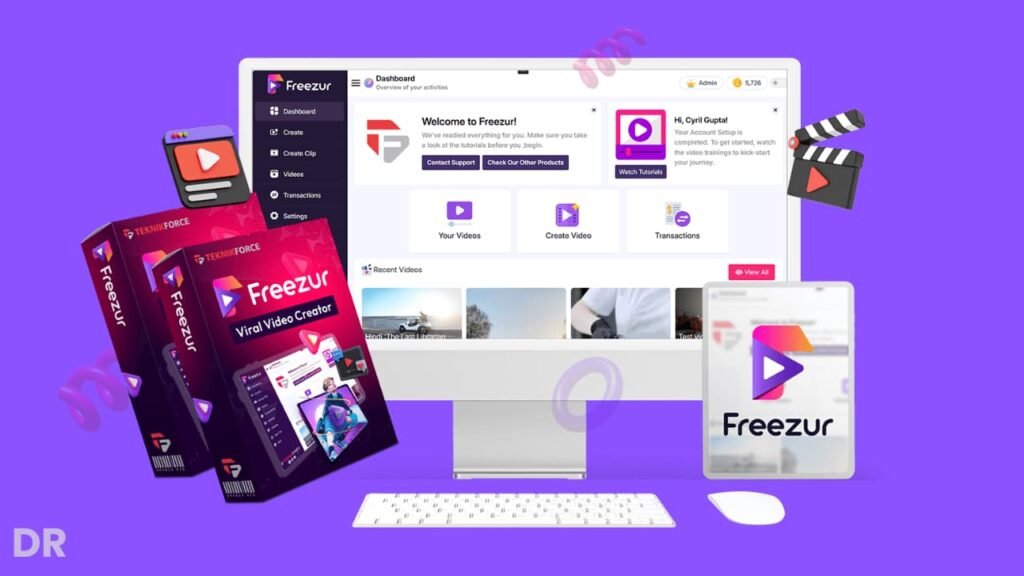
What Freezur Is and How It Works
Freezur is a full-stack AI video maker. You bring an idea—or ask the app to generate one—then it builds a complete video from start to finish. It supports many AI engines, including GPT-5, Claude, Gemini, Grok, and Llama.
You can switch models to compare results. That’s handy when one model writes punchier hooks while another shines in long scripts.
You can pick a genre like sci-fi, gameplay, lifestyle, or create your own niche. Add a product or offer, and Freezur will weave it into the script. Choose video length from 15 seconds to long YouTube videos up to 45 minutes.
Pick your aspect ratio, like 9:16 for TikTok or a wide format for YouTube. Then tune the voice, add captions, choose a background video, add music, and hit render.
The app mixes all parts and outputs a ready-to-post video. No extra editor needed. 👍
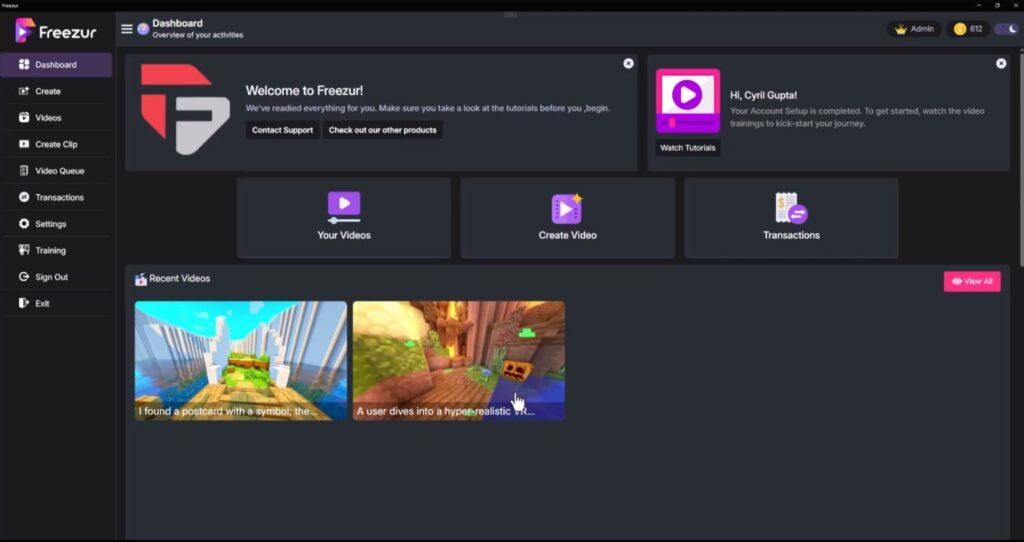
I care about layout because speed starts with the UI. Freezur presents your projects in a simple dashboard. You can sort videos, duplicate them, or jump back in to edit.
The editor uses clear panels: script, voice, captions, music, media, and export. It feels like a normal creator workspace, not a maze.
Script editing is clean. You can rewrite, tweak tone, or regenerate sections with one click. Voice options sit right where you expect. You can pick stock voices like “Ash” or “Nova,” or bring your own voice through ElevenLabs.
Captions have clear controls for font, size, highlight style, and placement. Background video picks are quick with built-in stock sources like Pexels and Pixabay. Music is easy to set, with volume sliders and upload support.
Rendering runs in the background, so you can set a batch and keep working. The app shows progress and gives basic analytics like model used and time to render.
It feels stable. No bloat. No weird panels. No hidden switches. It looks and acts like a tool built for speed. 🧰
Freezur Review: Demo Video
Freezur Pricing & Plans: What You Get and Who Each Plan Fits 💳
Front End: Freezur Elite — $47 (Best for Solo Starters) 🧪
I see Elite as the “test and grow” plan. It’s built for personal use and small pages where you post a few times a day to learn what works.
You get the full pipeline—idea to finished video—but with lighter limits, which is fine while you’re ramping up.
- 20,000 AI credits to kick things off. That’s enough to make a bunch of short videos and try different styles.
- Up to 20-minute videos, so you can make Shorts, Reels, and even longer YouTube pieces if you want.
- 4 finished videos per day. That’s a steady pace for a solo creator.
- Order bumps you can add at checkout:
- Free Credits for 6 Months — $29
- 40,000 Extra Credits — $29
- Freezur All-Inclusive (all OTOs) — $199
Upsell 1: Freezur Pro — $67 (Best for Daily Posting and Client Work) 🚀
Pro removes the brakes. If you plan to post often, work with clients, or build longer videos, this is the sweet spot. It turns Freezur into your production hub.
- Unlimited videos per day. Post as much as you like.
- Max video length up to 45 minutes for long content and tutorials.
- All AIs included across video, image, audio, and text. You get the full toolbox.
- Commercial license to sell videos and serve unlimited clients.
- 50,000 welcome credits to start strong.
- Bigger stock pool with Pexels and Pixabay, plus a larger music library.
- Image-to-video and clip-on-clip formats for creative edits.
- ElevenLabs integration for pro voiceovers and voice cloning.
- Use on 3 computers.
- 12 years of free upgrades and early access to new AIs.
- Commercial-grade support: live chat 24×6 and fast ticket replies.
Who it’s for: creators who post daily, agencies, editors who want to scale, and brands that need steady output.
Upsell 2: Freezur Reseller — $197 (Best for Agencies and Sellers) 💼
Reseller lets you sell Freezur licenses and keep the revenue while the Freezur team handles support and updates. You run the front end; they handle the tech.
- Full reseller rights under your brand.
- Keep 100% of the profits.
- 70 Pro licenses included to sell.
- Client access manager to activate, track, and revoke seats.
- Customers get full product access and official support from Freezur/Teknikforce.
- No tech setup. It’s hosted for you.
Who it’s for: agency owners, affiliates who want a higher ticket offer, and marketers who want a ready service line without building software.
Upsell 3: Vidatia Pro — $67 (Faceless Video Power Pack) 😶🌫️
Vidatia Pro pairs well with Freezur when you need more volume and more polish for faceless content.
- Create up to 240 videos per month. Great for multi-client work.
- Access to pro-level AIs for script, visuals, and editing.
- 50,000 welcome credits.
- Advanced language and image models for better hooks and thumbnails.
- Team access for 3 users to split work.
- 200+ extra music tracks to keep videos fresh.
- Commercial license included.
- 12 years of upgrades and early access.
Who it’s for: faceless channels, content farms, agencies running multiple niches, and freelancers who deliver packs each month.
Upsell 4: Tuberank Jeet Pro — $67 (YouTube SEO + AI) 🔎
This is your YouTube growth buddy. It helps you rank, target keywords, and manage uploads at scale.
- Optimize unlimited videos and channels.
- Unlimited AI-driven optimizations and keyword ideas.
- Commercial license to sell YouTube SEO services.
- Ready-made sales page to pitch clients fast.
- GPT AI upgrade for smarter keyword targeting.
- More keyword sources to find winners.
- Proxy support for deep research.
- 3 licenses included for your team.
- 2 years of upgrades.
Who it’s for: YouTube creators, VA teams, and agencies offering SEO and channel growth.
Bundle: Freezur All-Inclusive — $247 (Best Value) 🎁
The bundle is for people who want the whole stack in one shot at a lower total cost. If you plan to scale, this saves you time and money.
- Includes: Freezur Elite (FE), Freezur Pro (OTO1), Freezur Reseller (OTO2), Vidatia Pro (OTO3), and Tuberank Jeet Pro (OTO4).
- All bonuses, tutorials, and knowledge-base access.
- Optional order bumps at checkout:
- Free Credits for 6 Months — $29
- 140 more Reseller Licenses — $99
- Seller’s Pack — $29 (ready-to-use marketing assets)
Who it’s for: agencies, power users, and creators who want the full system for production, sales, and YouTube growth.
Bonus Bundle: Get Results Faster With These Done-For-You Tools 🎁
100 Viral Hooks + 50 CTA Endings
I give you ready lines that stop the scroll and drive action. You get 100 hooks and 50 CTAs you can paste straight into Freezur or any script. Hooks cover gaming, finance, beauty, fitness, tech, lifestyle, food, travel, AI, and creator tips.
Use one hook as the first on-screen line, then close with a clean CTA. This saves time, keeps tone tight, and helps you test fast. You’ll post more, with less guesswork. 💥
Native Promo Inserts — Paste-Ready Lines For Short Videos
You’ll get short promo lines that fit inside your story without breaking the flow. I split them into openers (first 3–5 seconds), mid-video inserts (around 70%), and strong closers (last 3 seconds).
Drop them in when you want to mention a free file, a template, or your link hub. They feel natural, not pushy, and they lift saves, DMs, and clicks. 🧩
Faceless Channel Starter Kit 😶🌫️
No camera? No problem. This kit gives you 120 faceless video ideas across 8 niches, plus a “symbols not faces” guide, b-roll shot lists you can film with a phone, and caption presets that read well on mobile.
You’ll know what to shoot (hands, objects, screens), how to light it, and how to structure each clip: hook → payoff → 3 steps → CTA. It’s the fastest way to start a faceless channel that still feels human. 📱
Traffic Ignition Bonus: Step-By-Step Traffic Plan For Beginners 🚦
This is your simple traffic system for any platform. I walk you through setup (profile, link hub, posting promise), the first-hour push (pin comment, story poll, 10 warm DMs), and a 7-day plan that turns one upload into many traffic doors.
You also get title formulas, description lines, hashtag stacks, reply video ideas, and a micro-collab DM script. It’s clear, repeatable, and easy to run every week. 📈
Traffic Ignition One-Page Checklist ✅
Keep this one on your desk. It’s the whole flow on a single page: hook in 1s, payoff in 3–5s, 3 steps, soft CTA at 70%, strong CTA at the end, big captions, clean audio, pin comment, story poll, 10 DMs, and what to track.
When you’re busy, this checklist keeps you on track and stops you from skipping the steps that move views. ✅
How to use these bonuses together
Use a hook from the Hook Pack, add one Native Promo Insert mid-video, film with the Faceless Kit shot list, and run the Traffic plan with the One-Page Checklist.
That combo helps you publish fast, keep viewers, spark comments, and turn views into clicks and DMs. 🚀
NOTE: Bonuses will be delivered instantly to your JVZoo account after purchase.
About the Vendor & Launch Timeline 🗓️
Who Is Cyril Gupta?
Cyril Gupta is the founder behind Freezur and the head of Teknikforce. He builds creator tools that help you make and sell videos at scale.
I like his products because the roadmaps are clear, updates are steady, and support teams reply fast. So if you plan to use Freezur for real work, you’re not on your own.
Launch Dates and Start Time ⏰
The Freezur launch runs from October 24 at 11:00 AM EST until October 29 at 12:00 AM (midnight) EST. During this window you get the special launch pricing. After that, the price goes up.
How to Lock the Lowest Price 💰
Buy during the launch window. If you’re still testing, grab Elite first, then upgrade to Pro before October 29, midnight EST. This way you pay less now, learn fast, and scale only when you’re ready.
Key Features, What They Do, and Why They Matter
AI Script Generator That Hooks Fast 🧠
Freezur writes scripts that grab attention in the first seconds. It favors tight lines, strong emotions, and clear beats. For Brainrot content, this matters a lot.
The goal is to keep the eyes on the screen and push the scroll away. You can tune tone to match your style, then lock your voice and format for future runs.
Multiple AI Models for Better Control 🔁
Not all models write the same. Some are great at punchlines; others at structure. Freezur lets you switch between GPT-5, Claude, Gemini, Grok, and Llama.
You can test a hook on one model and a body script on another. This saves time and helps you get the best possible output without leaving the app.
Topic and Idea Builder 🧩
You can enter your own topic or let Freezur propose ideas. It gives multiple options that you can rewrite or regenerate on the spot. This is great when you have creator’s block. I used it to fill my content calendar for a week in under 30 minutes. No kidding.
Product Promotion Inside the Story 🛍️
You can insert a product, link, or service and Freezur will fold it into the script. It writes soft pitch lines that feel like part of the story, not an ad break.
That helps with watch time and conversion. You can make “native promo” shorts that feel natural and still sell.
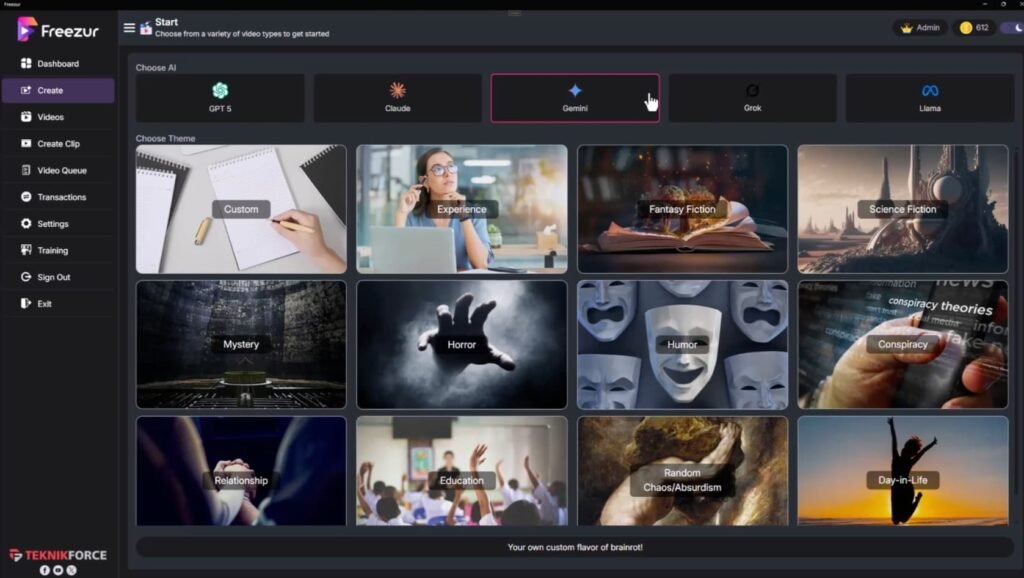
Full Voiceover System + Voice Cloning 🎙️
Freezur generates voiceovers in several styles. You can adjust tone, speed, accent, and emotion. With ElevenLabs, you can clone your voice and use it with a voice ID and API key.
I like this because it keeps my brand voice the same across clips. It also helps if you don’t want to record on a busy day.
Captions That Pop and Stay on Beat ✍️
Captions are timed to the voice. You can pick fonts, add highlight colors, and place them at the top, center, or bottom.
Good captions boost retention and help users watch with sound off. I found the default timing solid. I only tweaked line breaks for some fast lines.
Built-In Backgrounds and Media Uploads 📸
You can pick stock video backgrounds across many themes or upload your own files. Freezur supports split-screen for the TikTok side-by-side look and fullscreen for classic edits.
You can build a small media library inside the app and reuse clips across projects.
Music Library and Volume Control 🎼
You can add tracks from a built-in library or import your own. Volume sliders make sidechain-style balance easy. Voice stays clear. Music fills the gaps. No need for a DAW.
One-Click Render with Background Processing ⚙️
When you finish, press render. Freezur compiles voice, music, visuals, and captions into a finished video. The render runs in the background, so you can start a new project right away. When it’s done, watch it in the app or download the file.
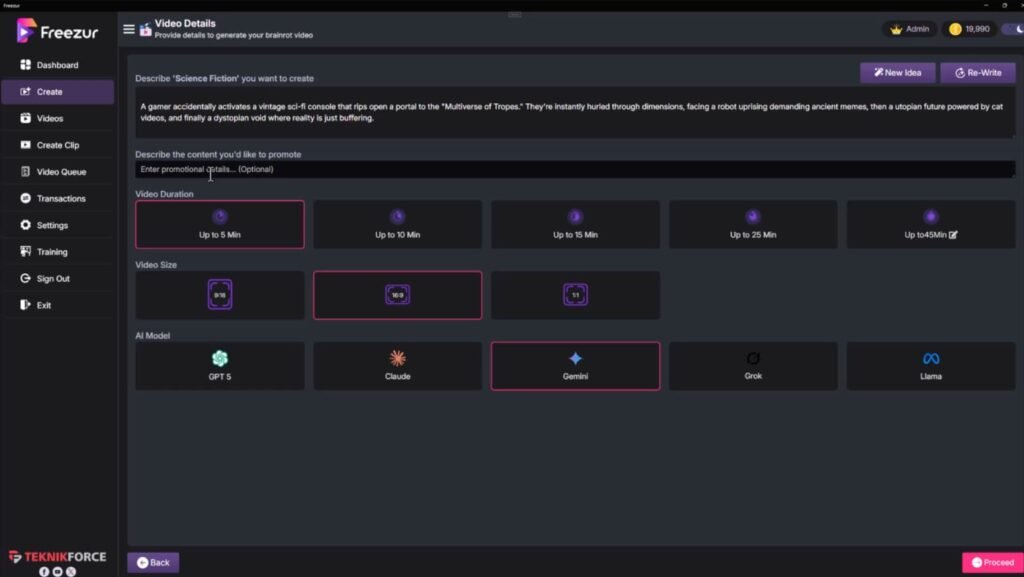
Clip Maker and Image Animation 🪄
There’s a “Create Clip” tool for short animated bits you can reuse in other videos. You can also animate still images with AI prompts.
Want a spaceship to glide or a glow effect to pulse? You can set that up with a few lines. Multiple AI models support different styles and run lengths.
Regeneration, Reuse, and Scale 🏗️
You can regenerate a whole video or just fix one part—like swapping the music or rewriting the hook.
There’s no hard cap on how many videos you can make in the Pro plan. That’s great for volume work, agencies, or daily posting schedules.
Commercial Use and Rights ✅
Freezur supports personal and commercial projects. You can sell services, promote offers, or monetize channels. That gives creators and marketers a clear path to profit.
How Freezur Stacks Up Against Other Tools
Freezur vs. CapCut Templates
CapCut templates are fast, but they don’t write scripts for you. You still need voiceover, captions, music, and a story plan.
Freezur builds the whole video from idea to export. If you need quick edits for a trend, CapCut is fine. If you want full videos that you can scale, Freezur wins.
Freezur vs. Descript
Descript is great for editing and podcast work. It shines when you start with recorded audio or a screen share.
Freezur is better when you want “idea to video” without recording. It handles hooks, voices, captions, visuals, and music all in one pass.
Freezur vs. Pictory, InVideo, and similar AI editors
Many AI editors help with text-to-video. Some need more manual steps. Freezur is set up for Brainrot style, with tight pacing, bold captions, strong hooks, and native product lines.
If short viral clips are your focus, Freezur’s defaults feel closer to the goal.
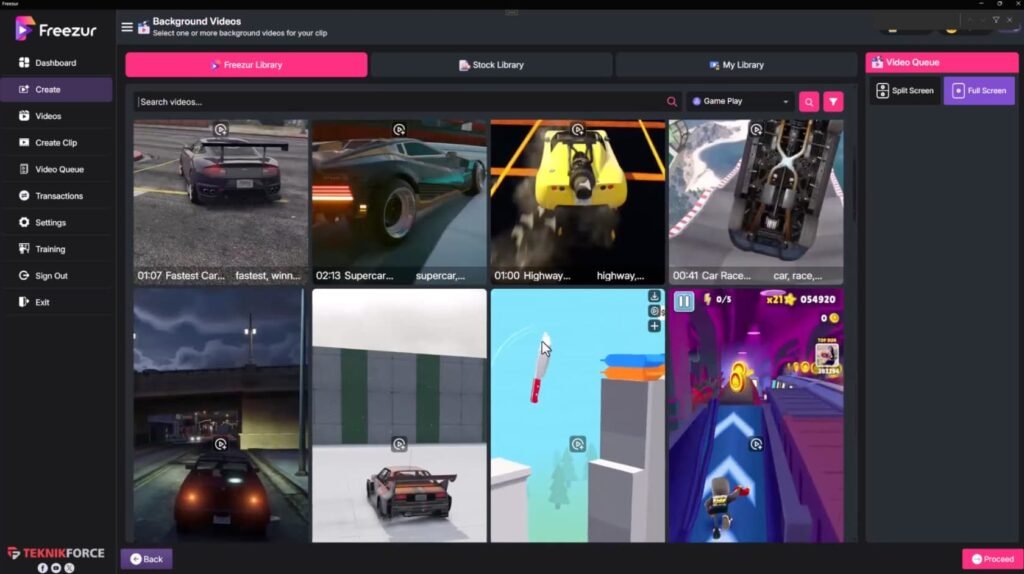
Pros and Cons
Pros ✅
- End-to-end flow: idea → script → voice → captions → visuals → music → render
- Strong hooks and emotional lines for scroll-stop
- Multi-model support to fine-tune scripts
- Voice cloning through ElevenLabs
- Clean caption tools with presets that fit short video trends
- Built-in stock media plus easy uploads
- Background renders for faster output
- Regenerate parts or full videos without starting over
- Works for short and long formats
- Commercial rights for client work and brand deals
Cons ❌
- Voice cloning needs an ElevenLabs setup and API key
- Long videos need more checks for pacing and section breaks
- You still need taste—bad topics won’t win even with strong tools
- Stock backgrounds are broad; niche brands may need custom clips
- AI scripts can repeat patterns if you never tweak the prompts
What Real Users Tend To Say (And What I Saw)
Public reviews shift fast, and each creator’s setup is different. So here’s a fair summary based on hands-on use, plus common feedback I see for tools in this class.
What people like:
- Fast output. You can post daily without burning out.
- Good hooks for shorts. The scripts push action in the first two seconds.
- Captions look social-ready out of the box.
- Easy promos. Product lines feel natural when you set them up right.
- Simple batch flow. You can plan a week of posts in one sitting.
What people push back on:
- Voices need tuning to avoid a “robot feel.”
- Long videos need human edits to keep pace tight.
- Stock backgrounds get old if you don’t swap them for brand clips.
- You must prompt with care. Vague prompts lead to bland scripts.
What I noticed:
- The default pacing works for short videos.
- Hooks improved when I combined two models: one for ideas, one for scripts.
- My own voice clone raised watch time. It also made fans feel closer to my brand.
- I got the best results when I set a style guide once and reused it for every batch.
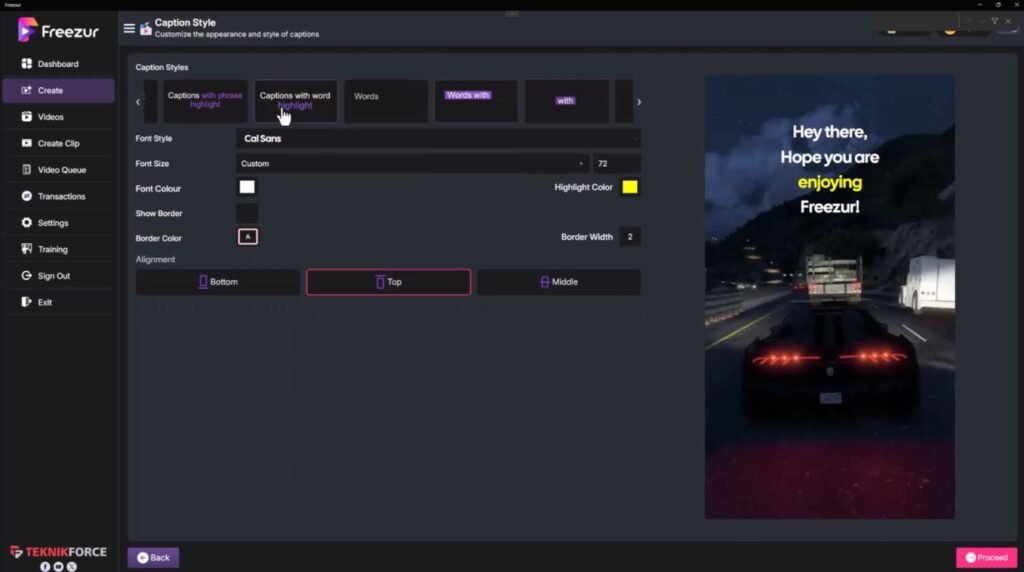
Tips and Tricks to Get Better Results
Lock Your Style Guide 🎯
Write a one-page style guide: tone, slang, hook length, call-to-action, and caption format. Save it as a base prompt. Use it for every video. This keeps your brand steady and speeds up production.
Use Two Models for Better Scripts 🔄
Try one model for idea generation and another for script writing. Copy the best idea into the better writer. You’ll get sharper hooks and smoother pacing.
Clone Your Voice for Trust 🗣️
Use ElevenLabs to clone your voice. Keep the read fast, with short lines and clear breaks. Add mild emotion—excited, curious, or calm—based on the niche.
Keep Captions Big and High-Contrast 🅰️
Most viewers watch on phones. Use large fonts, high contrast, and highlight key words. Put captions high enough to avoid UI buttons on TikTok and Reels.
Mix Stock With Personal Clips 🎞️
Use stock video for filler, but add 3–5 branded shots to each video. A logo sting, a product close-up, or a face shot helps build trust.
Write 3 Hooks, Not 1 🪝
Generate three hook lines. Test each in the first second. Pick the one that hits hardest. Keep the rest as alternates for A/B posts.
Balance Music With Voice 🔊
Drop music to sit under the voice. If the voice ducks, cut the low end of the music or lower volume 2–4 dB.
Batch Your Work 📅
Set one hour for ideas, one for scripts, one for voice, and one for renders. Freezur’s background rendering makes batching easy.
FAQ About Freezur
What is Freezur?
Freezur is an AI video creation app for Brainrot-style content. It handles scripts, voice, captions, visuals, music, and final rendering.
Who is Freezur for?
Solo creators, small teams, agencies, and brands that want short, viral videos without a full editing team.
Can I use videos for clients or ads?
Yes. Commercial use is allowed, including client work, product promos, and monetized channels.
How long can videos be?
From 15 seconds to 45 minutes, based on your plan and target platform.
Do I need my own footage?
No. You can use stock media or upload your own clips and images for a stronger brand look.
Can I clone my voice?
Yes. With ElevenLabs you can use a voice ID and API key to bring your own voice into the app.
Does it work for long YouTube videos?
Yes, but plan sections. Add scene breaks, change visuals, and review pacing so it stays sharp.
Is there a limit on how many videos I can make?
In the Pro plan, there isn’t a hard cap. That helps with daily posting and client work.
Final Verdict: Should You Get Freezur?
If you want to post more often with less drag, Freezur is worth it. It gives you a full pipeline: idea, script, voice, captions, visuals, music, export—done.
It shines with shorts and Brainrot trends, but it can also build longer videos if you plan the structure. The multi-model support is a smart touch.
Voice cloning makes your brand voice stick. Captions are fast and clean. Music and media tools are simple and get out of the way.
It isn’t magic. You still need taste. You still need a clear niche and a good hook. But with a tight prompt and a solid topic, this app helps you move fast and post more.
I recommend Freezur for creators, social media teams, affiliates, coaches, and agencies who want volume without messy tool stacks.
If that’s you, Freezur will help you make scroll-stopping videos at scale. And that is the point. 💥📱🎬

