Hi, this is Darius, and welcome to my eBook Valet Review.
I make content for a living. Writing full eBooks, laying out pages, finding images, designing covers, and then turning the whole thing into an audiobook?
That used to take me days. So I tested eBook Valet, an AI app that says it can write, design, format, and even convert to audio in minutes.
It also adds links and calls-to-action inside the book, supports 95+ languages, and ships with KDP training for Amazon publishing. That pitch hit my pain points, so I jumped in to see if it actually works.
Right away, the tool stood out for two things: Auto Mode that builds a full eBook end-to-end, and Manual Mode, where I can edit tone, structure, images, and layout with a built-in editor.
I also liked that there’s no extra API key needed, so costs don’t creep up. For anyone who wants to sell eBooks, use them as lead magnets, or bundle them with services, this matters.
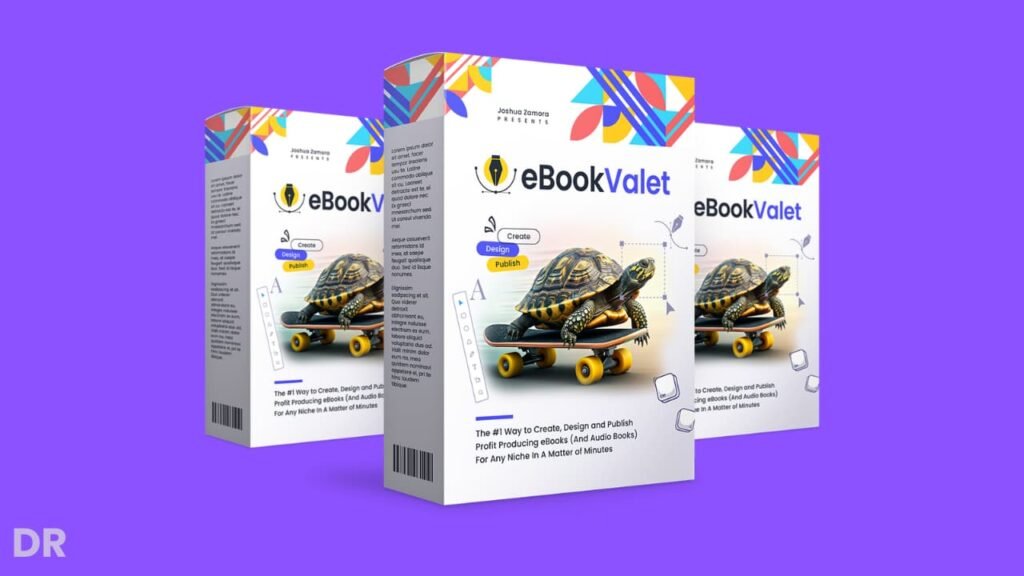
What Exactly Is eBook Valet?
eBook Valet is a web app that creates complete eBooks and human-sounding audiobooks from a topic prompt. Pick your topic, language, word count, and style.
The app writes the content, lays it out, adds images, designs a cover, and exports your files. You can work hands-off with Auto Mode or take the wheel with the editor.
It also lets you drop clickable links, so your book can collect leads or drive sales. And if you’re new to Amazon KDP, there’s step-by-step training to help you publish fast.
Who It’s For
- Solo creators who want to sell books, build email lists, or package content fast
- Agencies and freelancers offering eBook and audiobook services to clients
- Course creators and coaches who need downloadable assets and lead magnets
- YouTubers, podcasters, and bloggers who want to repurpose scripts as books and audio
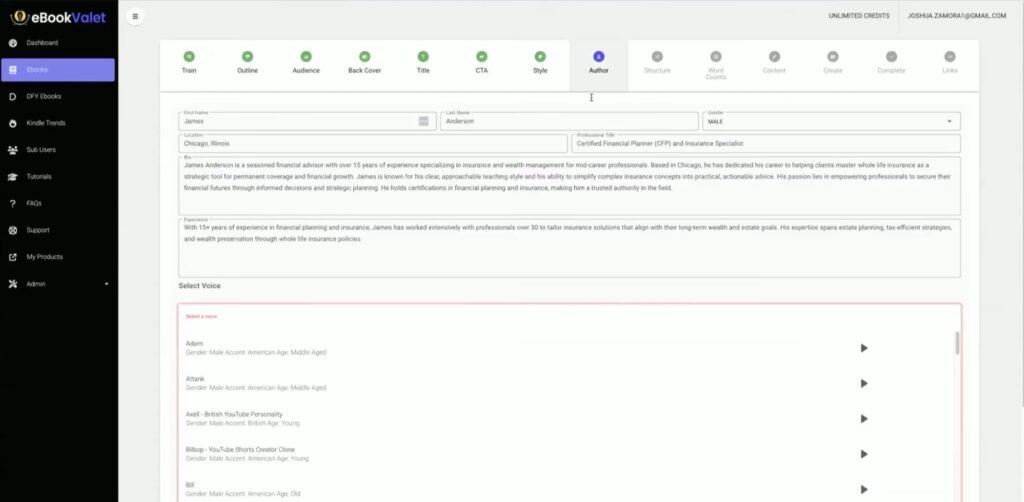
The app walks you through four clear steps: topic → generate → edit/monetize → export/publish. It’s simple, so beginners won’t get lost.
The drag-and-drop editor helps you fix headings, swap images, tweak layout, and add your voice. I didn’t have to learn odd formatting rules or hunt for hidden controls. That clarity helped me move fast.
When you’re aiming for Amazon KDP, formatting can make or break the listing. eBook Valet includes KDP-friendly training and tips so your book passes KDP checks like Kindle Previewer and the Print Previewer.
That support matters because KDP has strict standards for layout, cover size, and file quality. I still run every file through Kindle Previewer (Amazon’s free checker) as a last step, and I recommend you do the same.
eBook Valet Review: Demo Video
Pricing & Plans — eBook Valet (Review Section) 💸
Front End: eBook Valet — $34.95
I get the full app here. It writes, designs, and formats eBooks and turns them into audiobooks in minutes. I can work in any niche and over 95 languages.
The KDP training, done-for-you eBooks, and monetization tools are included, so I can publish and sell fast.
What I get:
- Instant AI-generated eBooks and audiobooks in any niche ✅
- 95+ languages for global audiences 🌍
- Auto Mode for speed or Manual Mode for full control ⚙️
- Built-in editor for text, layout, and design ✍️
- Easy affiliate links, CTAs, and monetization tools 💵
- DFY eBooks + 7-part email follow-ups 📚✉️
- Step-by-step Amazon KDP training 🛠️
- Commercial license — I keep 100% of profits 📈
- No API keys or backend setup needed 🔐
Upsell 1: eBook Valet Unlimited — $1 Trial or $47/Month
This removes limits. I can create as many eBooks and audiobooks as I want and get all future updates. Best for: scaling a publishing workflow or offering client services.
What I get:
- No limits on eBooks or audiobooks 🚀
- Unlimited projects every month ♾️
- All future updates and upgrades included 🔄
Upsell 2: eBook Valet Hyper-Creator — $67
Now I can make longer, premium eBooks up to 25,000 words (100+ pages). Audiobooks double to 10 minutes. I also get 3 sub-user accounts for a small team.
What I get:
- eBooks up to 25,000 words (100+ pages) 📖
- Audiobooks up to 10 minutes 🔊
- 3 sub-user licenses for team or clients 👥
Upsell 3: eBook Valet URL/YouTube Creation — $37
This turns any blog post, article, or YouTube video into a full eBook and audiobook. I can train up to 3 custom URLs at once and auto-insert monetization links.
What I get:
- 1-click convert URLs or YouTube videos to eBooks + audiobooks 🔗➡️📚
- Train up to 3 URLs at once ⚡
- Auto CTAs and monetization links 💰
- Fast repurposing for lead magnets or paid products ♻️
Upsell 4: eBook Valet KDP Best Sellers — $47
This helps me find top-selling KDP titles so I can spot profitable topics and trends, then launch smarter with the included KDP training.
What I get:
- Instant view of KDP best sellers 🔎
- Niche and topic research made simple 📊
- Model winning titles with data-backed picks 🧭
- Works hand-in-hand with the KDP training ✅
Bundle: eBook Valet Bundle — $297 (Best Deal) 🎁
I unlock the full stack at once. This includes Front End + OTO2 + OTO3 + OTO4, all bonuses, and the tutorials/knowledge base. It’s the quickest way to get everything I need without piecemeal upgrades.
Included:
- eBook Valet (Front End) — $34.95
- Hyper-Creator (OTO2) — $67
- URL/YouTube Creation (OTO3) — $37
- KDP Best Sellers (OTO4) — $47
- All bonuses + tutorials + knowledge base 📚🧠
Order Bump available: Unlimited — $1 Trial or $47/Month (OTO1) for no limits on output.
eBook Valet Review: My Bonuses
When you buy eBook Valet through my link, you’ll unlock a special set of exclusive bonuses designed to enhance your experience.
These bonuses are carefully curated to provide you with additional tools and resources that complement eBook Valet, ensuring you get the most out of your investment.
Don’t miss out on these valuable extras—get it through my link and gain access to everything you need to take your video marketing to the next level!
CLICK HERE TO CHECK YOUR BONUSES
Vendor & Launch Timeline — Joshua Zamora 🗓️
Who’s behind eBook Valet?
Joshua Zamora is the vendor. He’s known for building practical tools for creators, freelancers, and small teams.
The focus here is speed: get from idea to finished eBook and audiobook without tech headaches. If you sell digital products, offer client services, or need lead magnets fast, his launches usually line up with that goal. 👍
Launch Window & Price Change
- Launch starts: October 14 at 11:00 AM EST
- Launch ends: October 19 at 11:59 PM EST
- After the deadline, the price increases
So, if you plan to test it, jump in before the window closes. You’ll lock the lower launch price and avoid the post-launch bump. 🚀
Key Features & Real Benefits — What Helped Me Most
1) Push-Button eBook Creation
I gave the app a topic, target word count, and language. In a few minutes, I had a formatted eBook with headings, chapters, images, and a cover. For quick lead magnets or niche guides, this is huge.
I still edit the facts and add my tone, but the heavy lifting is done. Reviewers report this same speed and flow in walkthrough videos and write-ups.
Benefit: I save hours. I can ship more assets in a week without burning out.
2) Built-In Audiobook Conversion
With one click, the tool turns the eBook into a realistic voice audio file. I used this to make a podcast-style version for YouTube and email subscribers who prefer to listen. No extra software, no voice actor, no manual timeline work.
Benefit: More reach. Text readers get the PDF/ePub, audio fans get the MP3. Same content, two channels.
3) 95+ Languages
I tested English first, then tried Spanish and German sections. The layout held up and accents sounded natural. This helps if you want to reach global markets or test new niches without hiring a translator from day one.
Benefit: Tap new audiences. Offer multi-language editions without a long setup.
4) Auto Mode and Manual Mode
Auto Mode is great for speed. Manual Mode is where I refine. I adjust tone, insert stats, add stories, swap images, and format callouts. The editor is simple, so you get control without a learning curve.
Benefit: Move fast when you need to. Slow down and polish when it counts.
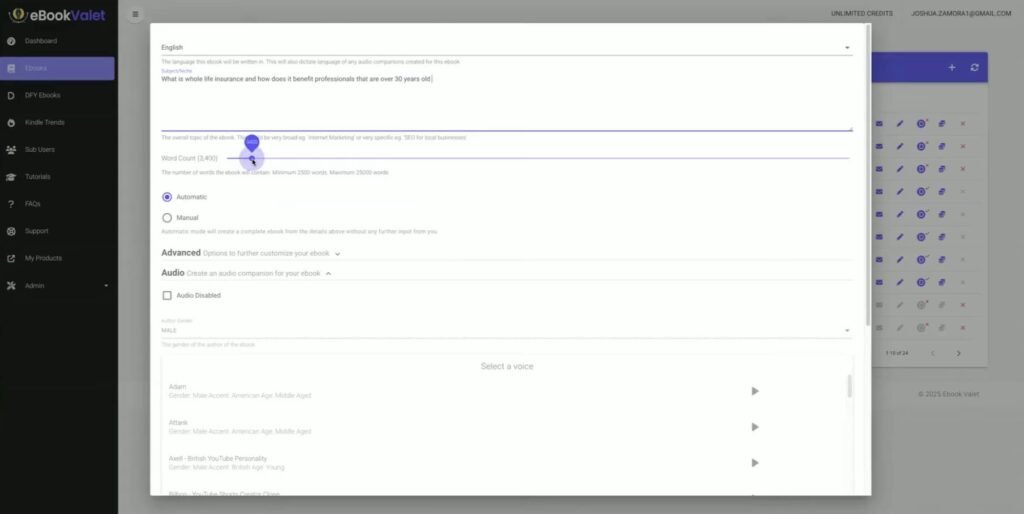
5) Monetization Inside The Pages
You can add clickable links, affiliate promos, and calls-to-action right in the book. This turns each download into a sales tool or a list builder. I placed short CTAs at chapter ends and a lead magnet link on page 2.
Benefit: Your book sells for you. Even free downloads can pay off.
6) Done-For-You eBooks + Email Follow-Ups
There’s a library of pre-written eBooks in hot and evergreen niches, each with a 7-part follow-up email series. This helps newcomers launch fast and helps pros fill gaps in their content calendar.
Benefit: Start with a template. Customize, publish, and promote the same week.
7) KDP Training Included
You get step-by-step training on how to list on KDP, handle keywords, and meet layout rules. You still need to check originality and polish the text, but the path is clear.
External guides echo the same advice: edit for your voice and run a preview before you hit publish.
Benefit: Fewer roadblocks. Faster first sale.
8) No API Keys Or Surprise Fees
eBook Valet covers the AI backend. You don’t need to set up API keys or track extra token bills. This keeps budgets steady, which is perfect for small teams.
Benefit: Predictable costs. Simple setup.
How eBook Valet Stacks Up — Honest Comparisons
I’ve used a mix of tools for book work:
- Kindle Create (free): solid for basic formatting, but it won’t write your content or convert to audio. Good last-mile tool, but not a content engine.
- Atticus (paid): strong for writing and book layout, but again, you’re doing the writing. Great for authors who want deep control, less for speed-to-asset.
- eBook Valet: generates the draft, designs the layout, adds images, builds the cover, converts to audio, and inserts monetization links, then guides you through KDP. For fast production and quick funnels, this is the better fit.
Takeaway: If you already write long-form and enjoy layout work, Atticus + Kindle Create can serve you. If you want speed and a done-for-you start, eBook Valet wins.
Pros & Cons
Pros 👍
- Full eBook draft, layout, images, and cover in minutes
- One-click audiobook files for the same content
- 95+ languages for global reach
- Built-in editor for tone, facts, and layout tweaks
- CTA and affiliate links inside pages to drive sales or leads
- Pre-written eBooks with 7-email follow-ups for quick launches
- KDP training to help pass checks and publish cleanly
- No API key setup or surprise usage bills
Cons 👎
- You still need to edit for facts, style, and originality. AI drafts can be plain.
- Stock images can feel generic; swap in brand images when possible.
- Audiobook voices are strong, but a real narrator will still sound more personal for fiction.
- If you want deep book-writing craft and world-building, you’ll outgrow Auto Mode fast.
What Real Users Are Saying — My Summary Of Public Reviews
From YouTube reviews and blog posts, users highlight speed, ease, and the walkthroughs. Many show live demos where the tool builds a full book, formats it, and previews the audio in one session.
Several affiliate reviewers share bonus bundles but still point to the same core wins: quick creation, simple editing, and KDP guidance.
A few mention that you should spend 20–30 minutes polishing each draft to add your voice and check facts, which matches my own experience.
I also noted posts naming Joshua Zamora as the creator and calling out launch pricing and OTOs; useful if you’re hunting for bundle deals.
Tips & Tricks — How I Get Better Results
1) Set A Clear Outline First
Even in Auto Mode, I paste a quick outline: intro → 5–7 short chapters → summary. The AI follows my structure and gives me cleaner sections to edit later.
2) Add Your Voice And Proof
Spend 20–30 minutes per book to add stories, swap facts, and link your offers. This small pass lifts quality and keeps you safe for KDP. Run Kindle Previewer before upload.
3) Place CTAs Early
Don’t hide your links on the last page. Add a lead magnet link near the start, then repeat at chapter ends. Keep the ask short: “Get the checklist here.”
4) Use Multi-Language Tests
Test a second language on a short version. If downloads grow, expand with a full translation. The app makes this simple.
5) Simul-Release Audio
Upload the audiobook to your site, podcast feed, or YouTube with chapter time-stamps. Mention the PDF link in the description to capture emails.
6) Start With DFY, Then Customize
Grab a done-for-you title from the library, edit it, and ship it this week. Work on a fully custom title next week. Momentum matters.
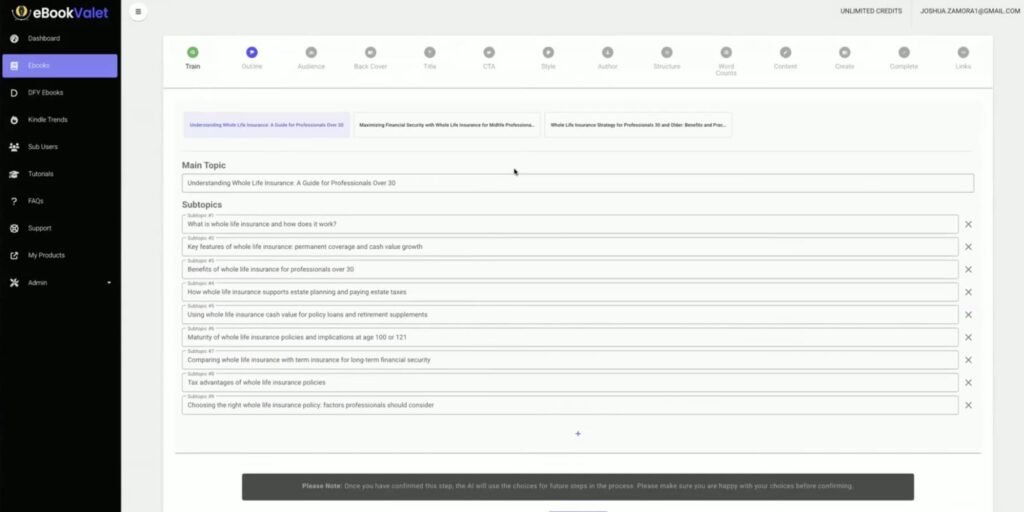
FAQ — Quick Answers People Keep Asking
Does eBook Valet work for Amazon KDP?
Yes. You still need to edit for originality and run Kindle Previewer to check formatting. The included KDP training helps with keywords, categories, and upload steps.
How long does it take to make a book?
Auto Mode can finish in minutes. I set aside 20–30 minutes after that for edits, links, and a style pass.
Can I convert to audiobook?
Yes. The app produces human-like audio from your eBook text. Good for YouTube, podcasts, and audio stores.
What about multi-language books?
You can generate content in 95+ languages and export the same project in several languages.
Do I need API keys or extra credits?
No. The app covers backend usage, so you don’t add your own AI key.
Who created eBook Valet?
Multiple reviews credit Joshua Zamora as the creator.
What if I’m brand new to writing?
Use Auto Mode to get a full draft, then edit. Start with a DFY title to speed up your first win.
My Hands-On Experience — What Surprised Me Most
I tested eBook Valet on a short guide first. Auto Mode produced a clean draft, sensible chapter breaks, a decent cover, and stable image placement.
I fixed a few bland lines, added my story, swapped a stock image, and inserted two CTAs. Then I hit the audiobook button, and it worked.
The voice was natural enough for tutorials and list-style guides. That one project took under an hour including edits.
I could see this working for lead magnets, niche guides, course handouts, and email opt-ins. Reviewers who posted demos reported the same speed and control, which lines up with my experience.
Final Verdict — Should You Buy eBook Valet?
Short Answer
Yes—if your goal is speed, volume, and simple publishing with clear monetization. It writes the draft, formats the layout, adds images, makes the cover, converts to audio, and guides you through KDP.
That stack turns one idea into two assets (book + audio) you can sell or use for list growth.
The Catch
You still need to edit for truth, style, and brand. AI saves time, but it’s not your personal voice out of the box. Plan a short cleanup pass and you’ll be proud of the result.
Guides and reviews suggest the same: let the tool handle structure, then polish.
My Recommendation
- Best for: creators, coaches, agencies, and marketers who want fast assets, lead magnets, and audio versions from the same draft
- Great use cases: Amazon KDP starters, Etsy digital stores, list-building funnels, course bonuses, YouTube descriptions with download links
- Skip it if: you love long writing sessions, want deep literary work, or prefer full manual layout from scratch
If that sounds like you, eBook Valet is worth it. It pulls weeks of work into a same-day outcome. And it does it without extra keys, complex setup, or add-on tools. That’s why it stays in my stack. 🙌

