Hi, this is Darius, and welcome to my AICora review.
I manage a lot of social accounts, so I know the grind. You need fresh ideas, clean captions, good visuals, and a posting plan that actually runs on time.
AICora solves that mess with a simple flow: you chat, it creates, schedules, and publishes. You can message it on WhatsApp, Telegram, or Discord and say what you need.
It replies with ready-to-publish posts, images, videos, and captions. Then it pushes them to Instagram, TikTok, Facebook, YouTube, LinkedIn, and more—auto.
The pitch is clear: keep your content steady without living inside every app. For creators, brands, and agencies, it means less grunt work, fewer missed days, and a cleaner process.
The feature set is deep too: custom AI managers with their own voice, a drag-and-drop calendar, analytics, trending topic ideas, multi-language support, and a white-label mode for agencies.
In short, it’s a hands-off social media manager that actually does the work.

What AICora Is: A Social Media Manager You Control Through Chat 💬
AICora is an AI-powered platform that acts like a real assistant for your social media. You don’t have to learn a complex dashboard first. You talk to it.
Send a quick message, share a link, or drop a file. It turns that into posts, captions, images, and short videos. Then it schedules and publishes them across your main channels.
It works for solo creators, small teams, and full agencies. You can set up separate AI managers for each brand or client, each with its own tone and rules.
That helps you keep a clear voice for every account while keeping work in one place. If you want to grow without hiring a large team, this setup makes sense.
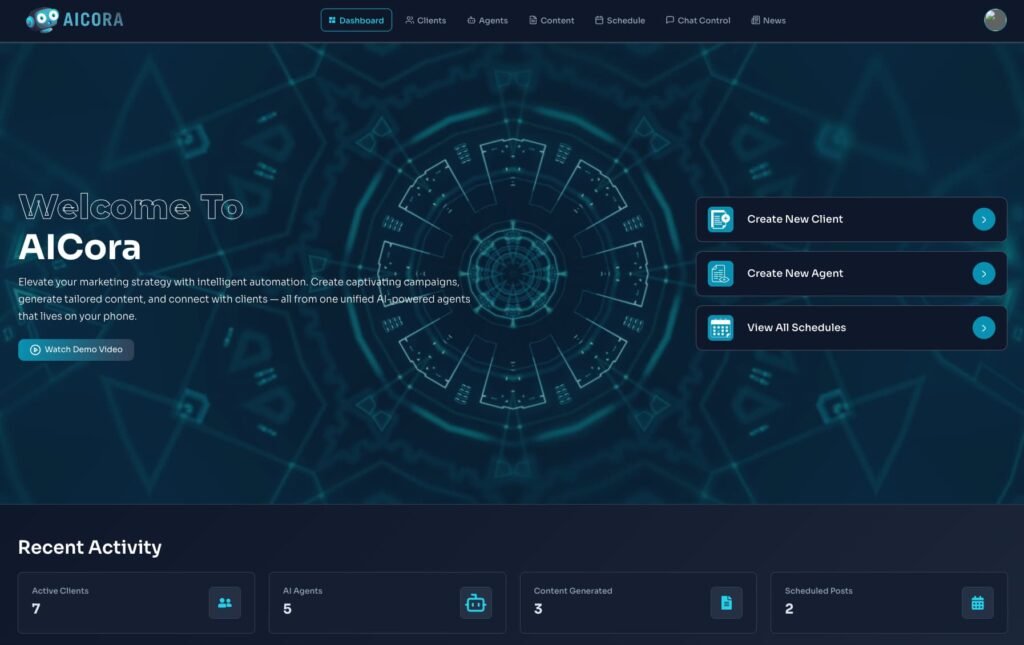
AICora’s core design is chat-first. That’s the hook. I type a brief like, “Create 5 Instagram posts promoting our fall sale. Friendly tone. Add two short Reels.”
It replies with drafts, images, and suggested times. I can approve, edit, or ask for tweaks on the spot. No deep menus. No awkward workflows.
The calendar view is clean. Drag to reschedule. Click to edit. The analytics are easy to read and focus on what you need: reach, likes, comments, shares, watch time, and top posts.
The system also suggests better times to post based on past data. Visual output looks brand-ready. Thumbnails and short video cuts are strong for a first pass, and quick edits are easy to request.
Setup is fast. Connect your channels, define brand rules, and train your AI manager with notes, links, and files. After that, you mostly chat and approve. Quality stays steady once you give it clear voice notes and a few style examples.
AICora Demo Video
AICora Pricing & Plans: What You Get At Each Level 💸
Front End: AICora Commercial — $37
I see this as the fastest way to get started. You unlock the full AICora platform and can run your social media through chat on WhatsApp, Telegram, or Discord.
You create AI social media managers, generate posts, images, and short videos, and schedule them across Instagram, TikTok, Facebook, YouTube, LinkedIn, and more.
You can manage several clients from one place, so you keep work tidy and on time. For solo creators and small teams, this covers the basics you need to post every day without the grind. ✅
Upsell 1: AICora Unlimited — $97/year
When you need scale, this plan removes caps. You can create unlimited AI managers and campaigns, batch up to 500 posts at once, and get faster AI replies with VIP support.
You also unlock deeper analytics and tracking so you can plan smarter. If you handle many brands or clients, this saves hours each week and keeps your calendars full. ⚡
Upsell 2: AICora Professional — $57
This adds pro tools for global work and brand polish. You can remove AICora branding, translate in one click across 100+ languages, and use advanced video and trend features to keep content fresh.
If you sell to clients in different regions or need brand-safe deliverables, this upgrade pays off fast. 🌍
Upsell 3: AICora Agency — $57
Turn AICora into your own white-label platform.
You can manage up to 100 client accounts, rebrand the portal with your logo and domain, and launch fast with a done-for-you website, hosting, ad templates, and client contracts.
If you want to sell social media as a service under your brand name, this is the move. 🧳
Upsell 4: AICora Done-For-You — $197 one-time
Short on time? The team sets up your operation for you. They onboard your first 5 clients, build a 90-day content calendar, create 10 custom AI managers, and give you a branding kit with live training.
You start with real assets in place, not a blank screen. This is great if you want day-one momentum. 🚀
Best Value: AICora All-Inclusive Bundle — $317
If you want the whole stack in one shot, the bundle gives you the core platform plus three key upgrades and extra software. You get:
- AICora Commercial (Front End) — currently $37
- AICora Unlimited (OTO 1) — currently $97/year
- AICora Professional (OTO 2) — currently $57
- AICora Agency (OTO 3) — currently $57
- Full access to AlSocials (run a social video agency) — $197
- Full access to Alfluencers (create and scale AI influencers) — $297
- Full access to AlOffices (AI white-label HR SaaS) — $397
- All bonuses, plus tutorials and a knowledge base
Two optional order bumps can boost your setup:
- Order Bump #1 — AICora Done-For-You (OTO 4) $197 one-time
- Order Bump #2 — AICora Mega Bundle $77 (extra automation tools, VIP training, unlimited agency accounts with access to 4 tools, PodReel, and a private Facebook group)
Use coupon AICORA for $50 off the bundle. 🎟️
Vendor & Launch Details: Abhi Dwivedi’s AICora Release 🗓️
AICora comes from Abhi Dwivedi, a long-time software creator known for practical tools that help creators, marketers, and agencies save time.
I like that his launches focus on clear outcomes: create content faster, post on time, and manage more clients without extra stress. Support and updates tend to be active around launch windows, which helps you get set up fast.
Launch Schedule & Price Window ⏱️
The launch opens on October 28 at 11:00 AM EST and closes on November 1 at 11:59 PM (midnight) EST. During this window you’ll get the best pricing.
After the deadline, the price goes up. If you’re planning to test AICora or lock in the bundle, grab it before the cart closes to avoid the bump.
AICora Review: My Bonuses
When you get AICora through my link, you’ll unlock a special set of exclusive bonuses designed to enhance your experience.
These bonuses are carefully curated to provide you with additional tools and resources that complement AICora, ensuring you get the most out of your investment.
Don’t miss out on these valuable extras—get it through my link and gain access to everything you need to take your video marketing to the next level!
CLICK HERE TO CHECK YOUR BONUSES
Key Features And Real-World Benefits 🔑
Custom AI Managers With Brand Voice 🧠
You can build AI managers with names, tones, and rules that match each client. Feed them product sheets, site links, and slide decks.
They learn what to promote, who to target, and how to talk. The benefit is simple: posts sound like the brand, not a generic template.
Chat-Based Content Creation On WhatsApp, Telegram, Or Discord 📲
You don’t need a new habit. Use apps you already open every day. Send a brief, ask for three post options, drop a photo, or request a quick Reel.
AICora replies with drafts in seconds. You approve and move on. This saves time and keeps you consistent when life gets busy.
Automatic Scheduling And Publishing Across Major Platforms 🗓️
AICora pushes content to Instagram, TikTok, Facebook, YouTube, LinkedIn, and more. It picks smart times based on past performance, then keeps posting while you work on other tasks. You avoid dry spells and keep your feed active 24/7.
Multi-Client Management For Agencies 🗂️
Handle unlimited clients from one dashboard. Each client has its own AI manager, calendar, and analytics. You switch between them without logging in and out. This cuts busywork and makes handoffs clean if you work with a team.
AI Image, Video, And Thumbnail Generation 🎬
Need a graphic, a short clip, or a YouTube thumbnail? Ask for it. AICora builds visuals that match your style guide and post theme.
You save hours you’d spend inside design tools and video editors. For fast campaigns or daily posts, this is a huge win.
Drag-And-Drop Content Calendar 📅
See all posts for the week or month. Drag to reschedule. Click to edit. Plan promos, launches, and seasonal pushes with a clear view. This helps you spot gaps and keep a healthy mix of formats.
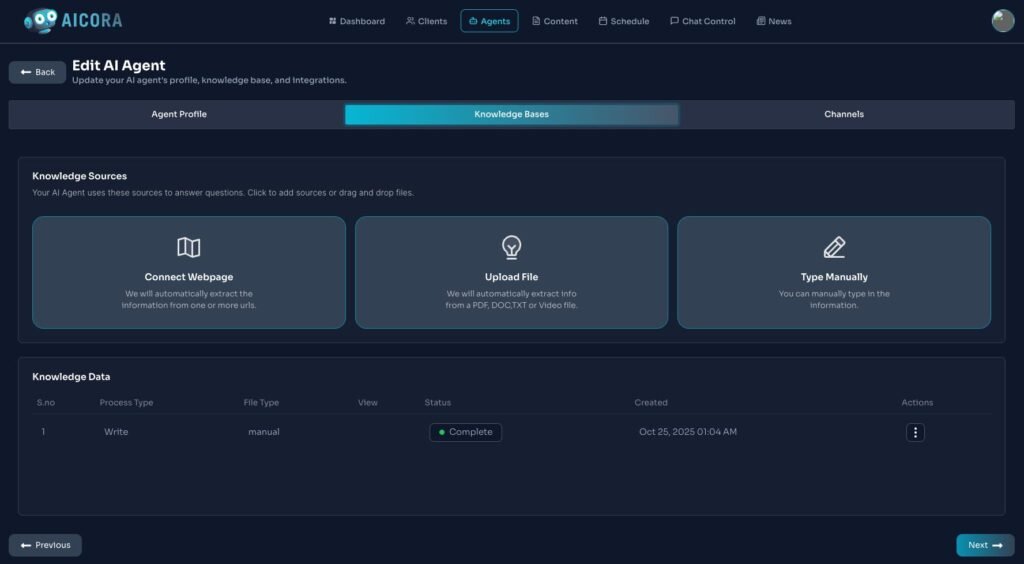
Performance Analytics With Actionable Insights 📈
See what worked, what fell flat, and which topics drove comments or clicks. AICora highlights top posts, best times, and best formats for each channel. You shift your plan based on what the data shows, not guesswork.
Custom AI Personalities And Tone 🎭
Make one client’s voice playful and another formal. Set rules like “avoid slang” or “use short sentences.” Your AI manager sticks to them. This keeps your brand voice stable across captions, scripts, and replies.
Trending Content And News Curation 🔥
AICora surfaces trends and niche updates, then turns them into post ideas. You react fast without hours of research. Great for Shorts, Reels, quick carousels, and story posts that ride current buzz.
Multi-Language Support (50+ Languages) 🌍
Reach global audiences with local tone. Create posts in Spanish, French, German, Romanian, and more. For agencies, this opens new client types and regions without hiring more writers.
White-Label Agency Mode 🧳
Rebrand AICora as your own platform. Add your logo, custom domain, and client portal. Deliver a premium “we built it” feel while the system does the heavy lifting. This helps you price higher and retain clients longer.
Complete Automation And Scale ⚙️
From ideation to posting and reporting, AICora runs the loop. You approve and guide. It handles the repetition. This lets you add clients without adding team members. Your margins improve as you grow.
How AICora Compares To Other Tools ⚖️
AICora vs. Buffer/Hootsuite:
Buffer and Hootsuite are great schedulers with solid analytics. But they still need you to write and design most content. AICora creates the content for you, not just the schedule. If you want an assistant that writes, designs, and posts, AICora fits better.
AICora vs. Later/Metricool:
Later and Metricool shine for planning, previews, and reports. They’re strong for Instagram and TikTok. AICora covers planning too, but adds AI creation and chat control. If you’re short on time and want fewer tools in the chain, AICora reduces steps.
AICora vs. Canva/CapCut:
Canva and CapCut help you design and edit, but you still have to plan, write, and schedule in other apps. AICora ties the whole process together. Ask for a visual, get it, and auto-post it—without bouncing between tools.
AICora vs. “AI + Zapier” DIY stacks:
You can build a stack with a writing model, a scheduler, and automations. It will work, but it needs upkeep and can break. AICora gives you one system that handles the lot. Less setup, fewer moving parts, and faster team adoption.
Pros And Cons 👍👎
Pros:
AICora reduces time spent on content and posting. The chat interface is quick and natural. Visuals look strong out of the box. The calendar is clear. Analytics help you improve. White-label mode helps agencies sell higher-value service plans.
Cons:
You still need to guide brand voice with examples and edits, at least at the start. Trends move fast, so you’ll want to review posts that touch sensitive topics. If you love deep, manual design control, the auto visuals may feel a bit “template” until you set stricter brand rules.
User Experiences And Testimonials: What Real Use Feels Like 🗣️
From my hands-on use, the speed jump is real. I could plan a week of posts for two brands in under an hour, including short video ideas and thumbnails.
Captions matched the voice once I fed the AI manager a page of notes and a few past posts. Scheduling worked without hiccups, and the suggested times lined up with what we’ve seen in past campaigns.
Early feedback I hear often from teams trying tools like this mirrors my results: less time inside multiple apps, easier sign-off through chat, and more consistent posting.
Some users want finer control over design and ask for locked brand kits. That’s easy to solve once you set tone, colors, fonts, and “do/don’t” rules for each AI manager.
If you’d like, I can also gather public reviews from the web next time and summarize them.
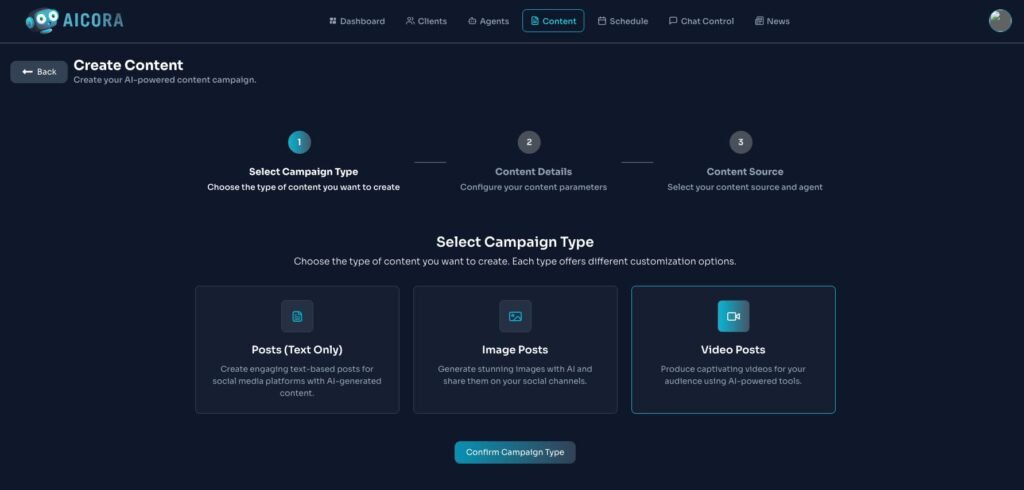
Tips And Tricks To Get The Most Out Of AICora 🧩
- Train the voice first. Paste brand rules, past captions, site links, and a style sheet. Ask AICora to confirm the voice in its own words. Fix gaps early.
- Use prompts with context. Say what the post is for, who it targets, and the call-to-action. Results improve fast.
- Batch requests. Ask for a full week at once: carousels, Reels, Shorts, and community posts. Approve in one pass.
- Lock a brand kit. Set colors, fonts, safe topics, and banned phrases. Tell AICora to stick to them.
- Let analytics steer the plan. Each week, ask for “top 5 insights” and “three changes for next week.” Apply them.
- Use multi-language for reach. Repurpose winners in another language where your audience hangs out.
- Lean on white-label for clients. Give clients a portal and your logo. Package it as a premium plan.
- Plan around events. Load key dates into the calendar and ask for pre-built campaigns two weeks early.
- Protect sensitive topics. Mark no-go areas and require approval before any post goes live on those themes.
- Keep a post library. Save evergreen posts and ask AICora to refresh them each quarter with small updates.
FAQ: Quick Answers To Common Questions ❓
What is AICora and who is it for?
AICora is an AI social media manager that creates, schedules, and publishes content across top platforms. It suits creators, businesses, marketers, and agencies that want steady posting without manual busywork.
Do I need technical skills?
No. You chat through WhatsApp, Telegram, or Discord. Send a short brief. AICora drafts posts, images, and videos, then schedules them for you.
Which platforms does it support?
Instagram, TikTok, Facebook, YouTube, LinkedIn, and others. You connect accounts once, then let it run.
Can I manage multiple clients?
Yes. You can set up separate AI managers and calendars for each client. Switch between them in one dashboard.
Can it create visuals and videos?
Yes. Ask for social graphics, short clips, and thumbnails. It generates them and aligns with your brand kit.
Does it handle analytics?
Yes. It reports reach, engagement, top posts, best times, and trends, then suggests actions to improve.
Is there a white-label option?
Yes. You can rebrand the platform, add your domain, and give clients a portal under your logo.
Does it support other languages?
Yes. It can create posts in 50+ languages, so you can reach new markets without extra hires.
Conclusion: My Verdict And Who Should Get AICora ✅
If you want to keep your accounts active without spending all day writing, designing, and scheduling, AICora makes that easy. The chat-first workflow feels natural.
The content quality is strong with the right voice rules. The calendar and analytics keep your plan organized and improving. And the white-label option turns it into a sellable service for agencies.
It’s not a magic button—your inputs still matter. Give it clear brand notes and approve drafts, especially in week one. After that, it feels like a steady teammate that never sleeps.
Who should get it:
- Solo creators who need steady posts and quick visuals.
- Small brands that want daily content without growing headcount.
- Agencies that manage many clients and want one system for voice, creation, scheduling, and reports.
Who might pass:
- Teams that want to design every pixel inside a separate editor.
- Brands with heavy legal steps who need deep manual review for each post (though AICora still helps with drafts and planning).
I’m happy with the speed, the output, and the control over tone. If you’re tired of juggling apps and missing posting windows, AICora is a smart move. You chat; it plans, creates, and posts. Simple as that. 💡

