Hi, and welcome to my AI Software Reseller Review. So, I meet a lot of people who want to sell software but don’t code, don’t have time, and don’t want to hire a developer.
Same. So when I saw AI Software Reseller, I paid attention.
It hands you three ready-to-sell WordPress plugins with clear use cases, setup steps, and graphics so you can slap your name on them and start selling.
No code. No tech maze. Just a simple path: download → add order buttons → collect payments.
If you’ve been stuck making small affiliate commissions, this flips the script. Product sellers build buyer lists, recruit affiliates, and keep more profit.
This package helps you move into that lane fast. And yes, it’s aimed at people who want speed, not complexity.
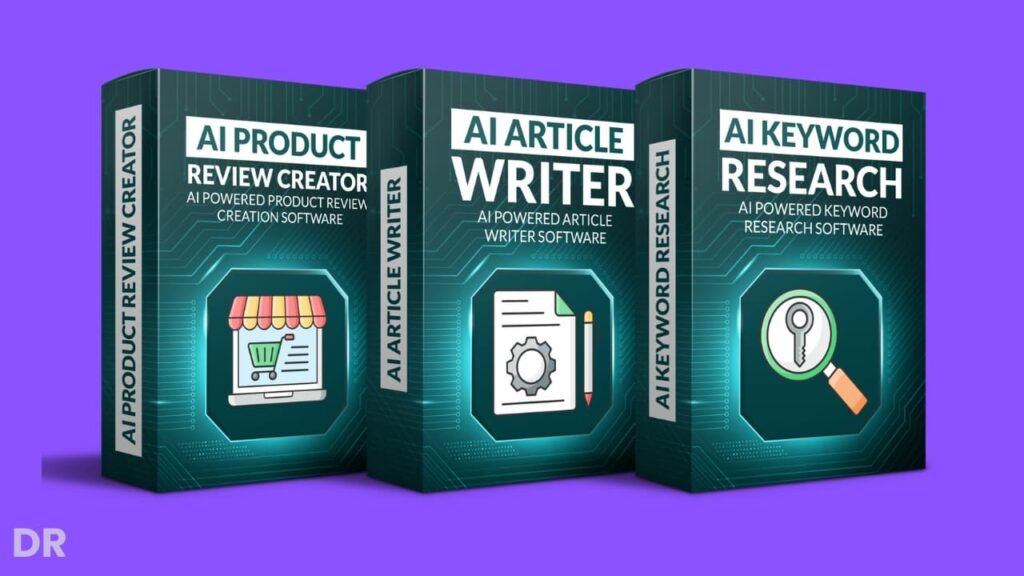
What Is AI Software Reseller?
AI Software Reseller is a done-for-you bundle of three WordPress plugins that use ChatGPT for content tasks:
- AI Article Writer – Enter a topic or question and get a draft post.
- AI Product Review Creator – Enter a product name and get a review draft.
- AI Keyword Research – Enter a base keyword and get matching ideas.
Each tool installs like a normal plugin. You upload the ZIP in WordPress, activate it, and you’re good. The pack comes with graphics and installation videos for your customers.
You can brand it, set your price, and take payments on your own site or funnel builder. The idea is simple: be the software seller without building software from scratch.
These are WordPress plugins with a clear job: help users create drafts and ideas faster. The layouts are simple and functional. The value isn’t in flashy dashboards; it’s in easy setup, clean prompts, and familiar WordPress flows.
You also get graphics you can use on your sales page, which cuts launch time. The install videos help reduce support requests from customers who are new to plugins.
I like that the tools stick to tasks that matter: write a draft, spin up a review, and pull keyword ideas. No bloat. No giant menus. It’s focused and quick to explain to a buyer, which helps you sell it.
AI Software Reseller Demo Video
Pricing & Funnel Overview (AI Software Reseller Review) 💰
Front End: AI Software Reseller — $17–$27
You get the 3 ready-to-sell WordPress plugins with graphics and install videos. Perfect if you want to start selling fast without hiring a developer.
Order Bump: Traffic Training — $6.95
A low-cost add-on that shows simple ways to pull visitors to your offer. Grab it if you need quick traffic ideas to test your funnel. 🚦
OTO1: AI Software Reseller PRO — $37
Adds extra features and assets to help you sell more with less setup. Good for anyone planning to push paid ads, recruit affiliates, or bundle the plugins in agency packages.
OTO2: White Label — $67
Swap in your brand name, logo, and support links. Ideal if you want your own “software line” and higher perceived value. This is the upgrade that makes your offer feel like a true product line. 🏷️
OTO3: iMarketers Hosting — $59–$79/year
Managed hosting geared toward marketers. Useful if you want to bundle “hosting + plugins” as a full setup service for clients, or if you want a simple place to run your own sites. 🔁
About the Vendor & Launch Timeline 🗓️
The vendor is Kurt Chrisler. He’s the creator behind AI Software Reseller. I like how the offer stays simple: you get three WordPress plugins you can sell under your brand, with clear steps to launch.
That’s perfect if you want speed without hiring a developer. 🚀
Launch Schedule & Price Increase
- Launch start: September 23rd at 10:00 AM EST
- Launch end: September 28th at 11:59 PM EST
After the launch closes on the 28th at midnight, the price will go up. So if you want the best deal, grab it during the launch window. ⏰💸
AI Software Reseller Review: My Bonuses
When you get AI Software Reseller through my link, you’ll unlock a special set of exclusive bonuses designed to enhance your experience.
These bonuses are carefully curated to provide you with additional tools and resources that complement AI Software Reseller, ensuring you get the most out of your investment.
Don’t miss out on these valuable extras—get it through my link and gain access to my exclusive custom-made bonuses.
CHECK OUT MY FREE BONUSES HERE (OPENS IN NEW TAB)
Features & Real-World Benefits 🎯
AI Article Writer — Turn Topics Into Drafts In Minutes ✍️
You type a topic or a question. The plugin sends it to ChatGPT and returns a readable draft. It won’t replace your voice, but it kills writer’s block.
I used it to produce outlines and intro paragraphs fast, then I edited and formatted inside WordPress.
Benefit: More posts, less stall time. Great for bloggers, niche site builders, and small agencies.
Pro tip: Feed it a short structure like “Intro, 3 subheads, FAQs, conclusion.” You’ll get cleaner drafts you can polish quickly.
AI Product Review Creator — Produce Review Drafts For Affiliates 💸
Enter a product name. Get a review draft with sections you can edit. This helps you fill a site with consistent review pages. Add screenshots, personal notes, and rating boxes to lift trust.
Benefit: Faster publishing for affiliate sites. Also nice for agencies that sell “review page” packages.
Pro tip: Add a short “What I like / What I don’t like” section and a clear CTA button. People skim. Make the next step obvious.
AI Keyword Research — Spark New Content Ideas 🔍
Punch in a base keyword. Get a list of related ideas. It’s not a replacement for deep SEO tools, but it’s perfect for ideation and topic mapping at the start.
Benefit: No more guessing what to write next. You can plan a simple content calendar in one sitting.
Pro tip: After you get ideas, group them into clusters. One main post with several support posts works well for ranking and internal links.
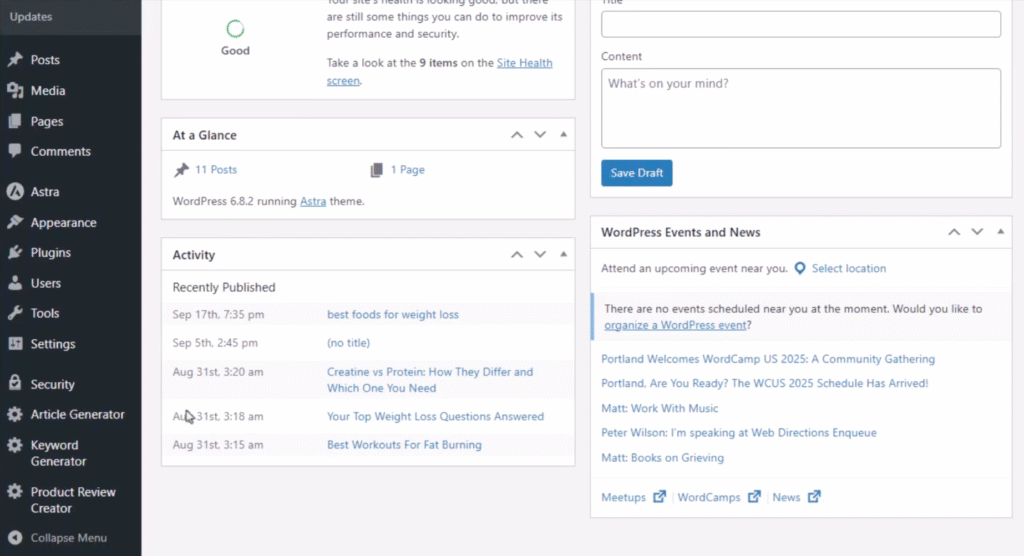
WordPress Integration — Familiar, Fast, And Flexible 🧱
Because these are plugins, you don’t need to learn a new platform. You can use your theme, your editor, your SEO plugin, and your page builder.
Benefit: Less friction. If you already live in WordPress, the learning curve is tiny.
Pro tip: Create a quick-start PDF for your buyers with 5 screenshots: upload, activate, settings, first prompt, and where to edit. Fewer support tickets, happier customers.
Done-For-You Assets — Market Faster With Less Work 🎨
You get ready graphics and install videos. Use them on your sales page, product delivery page, and support docs.
Benefit: Launch speed. You can have an offer up in a day instead of a month.
Pro tip: Add short GIFs showing someone typing a prompt and getting results. Motion helps sales pages convert.
How Selling Works: The Three-Step Flow 🛒
- Download your DFY software – You get all three plugins.
- Add order buttons – Plug in your cart links so you collect the cash.
- Start collecting payments – Deliver the downloads. Share the install video.
That’s the pitch. And yes, it can be that simple if you keep your funnel clean and your support pages clear.
Who This Helps Most 🧑💻
- Affiliate marketers who want more posts and review pages fast.
- Agencies that sell content bundles or “done-for-you blog setup.”
- Course creators who want a bonus tool for students.
- Freelancers who want a product to sell instead of only trading time.
- Beginners who want a first product without hiring a developer.
Comparison: How It Stacks Up Against Other Options ⚖️
Versus Standard AI WordPress Plugins
Most AI plugins sell end-user licenses. You can use them, but you can’t resell them. With AI Software Reseller, the point is to sell the tools.
That means you control price, packaging, and bonuses. If you want a product to market, this wins.
Versus PLR Software Packs
PLR packs often feel generic or outdated. This set focuses on clear use cases people want right now: articles, reviews, and keywords.
The WordPress angle also helps because many buyers already use it. Less confusion. Faster wins.
Versus Hosted SaaS Tools
SaaS can look slick, but you pay monthly, rely on someone else’s servers, and you usually can’t sell it as your product.
With this bundle, you sell downloads. Your customers install locally on their WordPress site. You keep the sale. No monthly fee to a host.
Pros and Cons ✅❌
Pros
- Three products to sell from day one.
- WordPress plugins are easy to install and explain.
- Graphics and install videos help you launch faster.
- Clear use cases (drafts, reviews, keywords) that most buyers want.
- You control the price, bundle, and bonuses.
- Good fit for agencies and affiliates.
Cons
- You still need to handle support and updates.
- AI drafts need editing for quality and accuracy.
- Not a deep SEO suite; the keyword tool is for ideas, not advanced metrics.
- You must create your own sales page and delivery process.
- Works on WordPress only. If your audience uses other CMSs, that’s a limit.
User Experiences & Testimonials: What Buyers Usually Say 💬
Since this is a reseller pack, feedback often centers on speed, clarity, and support. Here’s the kind of feedback I see for offers like this:
- “I launched a product for the first time.” New sellers like that they can start without building software.
- “The install video saved me.” Buyers appreciate short walkthroughs that keep them moving.
- “Drafts are fast, but I still edit.” Users know AI isn’t perfect. They use it to get unstuck, then add their voice.
- “Support matters.” Resellers who answer tickets quickly get the best reviews. Slow replies turn into refunds.
- “Works fine on my theme.” WordPress users like plugins that don’t fight with their setup.
Use this as a guide: if you reply fast, ship a clean getting-started PDF, and keep your delivery links tidy, your own reviews will trend positive.
Tips & Tricks To Get The Most From It 🧠
- Create a simple funnel: sales page → checkout → thank-you page with downloads and install video.
- Bundle smart: include a mini-course on “How to write better prompts” as a bonus.
- Offer one support promise: “24–48 hour email response.” Keep it.
- Add a changelog: post updates in a Google Doc or page on your site. Buyers relax when they see movement.
- Give prompt templates: “Write a review with pros/cons, FAQ, and a call to action.” Saves users time.
- Set clear refund terms: protect yourself from “I changed my mind.” Offer help first, then refund if you can’t fix a real issue.
- Collect testimonials: add a one-line request on the thank-you page. Social proof sells your next copy.
- Price tests: start low to get buyers, then test higher tiers with bonuses (templates, guides, checklists).
FAQ ❓
Do I need coding skills?
No. You upload the plugins to WordPress like any other. Follow the install video.
Can I put my brand on it?
Yes. That’s the point. You sell the tools as your own products.
Will this replace editing?
No. AI gives you drafts and ideas. You still edit for tone, facts, and links.
Does it work with my theme and builder?
It works with standard WordPress setups. If you run heavy stacks, test on a staging site first.
Is this a monthly cost?
The pack is sold as a product you own and sell. Your price to your buyers is up to you.
Can I offer support to buyers?
You should. A fast, friendly reply turns buyers into fans and reduces refunds.
What about updates?
Plan a simple update schedule. Even small improvements keep customers happy.
Is the keyword tool enough for SEO?
It’s for idea generation. If you want deep metrics like volume or difficulty, use an SEO suite along with it.
Conclusion & Recommendation: Should You Buy It? 🎯
If you want to sell software without building it, AI Software Reseller is a fast route. You get three practical plugins that people understand right away: write articles, draft reviews, and spark keyword ideas.
The WordPress focus lowers friction, the graphics and install videos speed up your launch, and the simple steps make selling less scary.
It’s not perfect. You’ll handle support, write a sales page, and keep an eye on updates. AI drafts still need human editing. And this is WordPress-only, so your market should live in that ecosystem.
Who will love this:
- Affiliates who want more content and a product to sell.
- Agencies that want to add “AI content tools” to onboarding packages.
- Beginners who want their first product this week, not next year.
- Creators who want a low-stress way to sell something real.
If that’s you, I’d say go for it. Keep your funnel clean, add a friendly quick-start guide, answer support fast, and let the plugins do the heavy lifting.
You’ll be selling software with your name on it—without touching a single line of code. 💥

