Hi, this is Darius, and welcome to my Flaxxa Studio review. So, I make a lot of graphics for social, product pages, and client work. I need speed, clean text, and a steady brand style.
And most AI tools can make pretty images, but the text turns into mush.
That ruins logos, ads, and thumbnails. So I tested Flaxxa Studio because it claims to fix that pain with a Perfect-Text Engine, fast presets, and time-saving flows for social, e-commerce, POD, ads, and storybooks.
After a week of hands-on use, I found it hits hard on two fronts: it keeps text sharp and it keeps style steady across many files.
It also ships with batch tools, brand kits, mockups, and a strong canvas editor. So if you’re a creator, seller, or small agency, this may cut hours from your week.
And it may save a lot of money you would spend on extra software or contractors. 💸

What Is Flaxxa Studio? 🧰
Flaxxa Studio is an AI-powered design platform for fast, pro-level visuals. You can generate images from prompts, edit them, keep characters and styles consistent, and export in web or print formats.
It includes ready workflows for social media, Amazon shots, print-on-demand, brand kits, and even full storybooks.
Who It’s For
- Creators who post often and need clean, on-brand art fast.
- E-commerce sellers who want product shots, packshots, and listing images without a full photo setup.
- Agencies that need batch output, brand control, and team approvals.
- Authors and educators who want storybooks with steady characters.
The Problems It Solves
- Broken AI text in logos, thumbnails, and ads.
- Inconsistent characters across stories or series.
- Slow resizing for every social platform.
- Time-heavy mockups and packshots.
- Messy brand control when files move between tools and teammates.
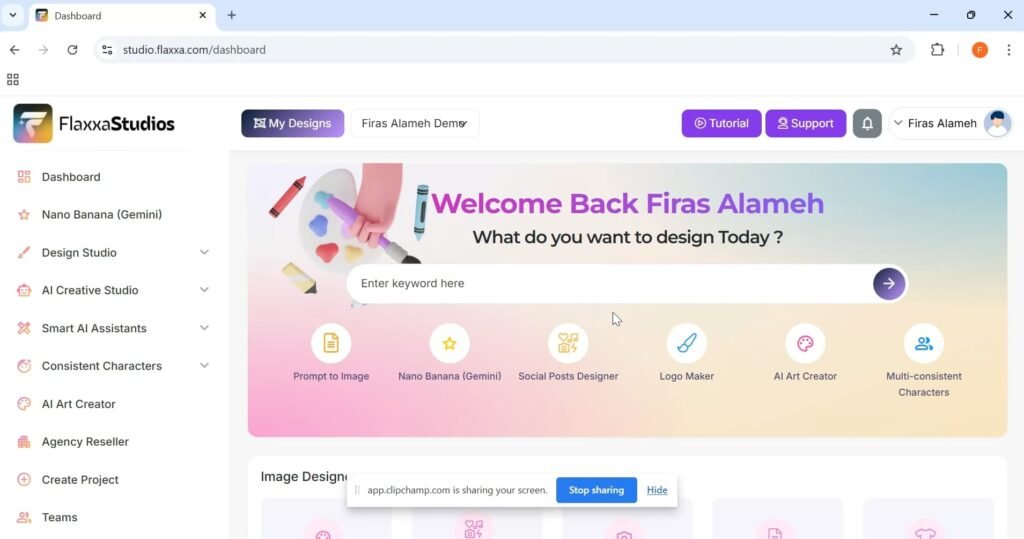
The interface is clean. The left side gives you tools and presets. The right side holds layers and settings.
The center is the canvas. It feels like a lighter Photoshop with smart AI helpers. The Perfect-Text Engine is the standout.
Text is crisp, even in small sizes. I did not see the usual “AI soup” letters that ruin a thumbnail or a logo. Big win. ✅
Layer control, guides, and masks are simple. The editor lets you move fast, fix small things, and export right away. I had no lag in normal use. Batch jobs took longer, but still saved time compared to doing things one by one.
Flaxxa Studio Pricing & Plans 💰 (Simple Breakdown + Coupons)
Front End — Flaxxa Studio Commercial ($37) 🔑
Great starter plan for fast design work. I’d pick this if I’m new or solo.
- AI Prompt → Image Generator
- Magic Merch (starter mockups for e-com)
- AI Style Replicator (starter)
- AI Background Changer
- Canva-style editor (basic tools)
- Coloring Book Maker
- AI Logo Maker (starter grid)
- T-Shirt Design Generator (starter set)
- AI Prompt Decoder + Enhancer
- Commercial license included
Coupon: STUDIO5 for $5 off
Best for: beginners, side hustlers, POD testers, quick social posts.
Why it’s enough: clean entry tools + license to sell your work.
OTO 1 — Enterprise Premium ($67) 🏢
Full suite for pro branding, advanced mockups, and personal touches.
- Consistent characters + personalization
- “Your face” in AI images (opt-in vault)
- AI Character Creator + Scene Builder
- Storybook Maker (with multilingual options)
- Full product mockups + Virtual Influencers
- AI Fashion Designer + Pet Portraits
- Advanced Style Replicator + Illustrator packs
- Perfect-Text Engine
- AI Human Inpainting (fix hands/faces)
- AI Video Thumbnail Maker
- Bulk Clipart + Script → Storybook Builder
- Faster generation pipeline (200/day cap)
Text: “CLICK HERE TO BUY FLAXXA STUDIO OTO 1”
Best for: brand builders, authors, agencies.
Why upgrade: tight brand control, better people edits, richer mockups.
OTO 2 — Unlimited Generations ($67) ⚡
Scale without daily roadblocks.
- Removes daily caps (fair use ~400–500/day)
- Priority queue during peak hours
- Daily auto-reset (24-hour window)
- Usage meter inside the app
- Pooled capacity across team seats
Best for: high-volume shops, POD at scale, busy agencies.
Why upgrade: you crank more designs per day, even at rush times.
OTO 3 — Editor Pro ($67) 🎛️
Advanced edits and pro exports when you need full control.
- Canvas with layers, masks, guides
- Inpainting & Outpainting (pro controls)
- Background Remover + Relight & Shadow Match
- Object Erase & Smart Replace
- Perfect Text Everywhere (kerning, warp, font auto-detect)
- 8× Upscaler + PSD/CMYK exports
- A/B Compare & Version History
- Batch Smart Resize for many platforms
Best for: print work, ad teams, thumbnail perfectionists.
Why upgrade: fine control + print-safe files.
OTO 4 — Teams & Unlimited Projects ($67) 👥
Client work at scale with guardrails.
- Unlimited projects & folders
- 15 team seats included (expandable)
- Roles & permissions (Admin, Manager, Creator, Reviewer)
- Share links + client approval workflows
- Activity log & version control
- Brand Kits + Reference Locker
- Light automation (Zapier/Make/Webhooks)
Best for: studios, agencies, and brands with many campaigns.
Why upgrade: cleaner handoffs, fast approvals, fewer version errors.
OTO 5 — Agency Reseller ($97–$397) 🧾
Sell Flaxxa access under your brand.
- Create & manage client accounts (plans for 20/100/200 clients)
- Control client limits and tool access
- Pre-load templates per client
- Secure approval links
- Reporting (usage, activity, approvals log)
- Sales kit: proposals, SOPs, onboarding checklist
Plans: Silver $97 (20 clients) • Gold $297 (100) • Platinum $397 (200)
Best for: agencies wanting monthly retainers or packaged offers.
Why upgrade: turn the tool into a service you sell.
Bundle — Flaxxa Studio Bundle ($297) 🎁 Best Deal
Everything in one purchase: FE + OTO1 + OTO2 + OTO3 + OTO4 + OTO5
- Flaxxa Studio Commercial (FE) — $37
- Enterprise Premium (OTO1) — $67
- Unlimited Generations (OTO2) — $67
- Editor Pro (OTO3) — $67
- Teams & Unlimited Projects (OTO4) — $67
- Agency Reseller (OTO5) — $97–$397
- All bonuses, tutorials, and knowledge-base
Coupon: STUDIO50 for $50 off the bundle
Best for: anyone who plans to use Flaxxa daily for clients, stores, and content.
Why bundle: lowest total cost, no upgrades to chase later, ready for scale.
Vendor & Launch Timeline 🗓️
Who’s Behind Flaxxa Studio?
Firas Alameh leads this launch. He builds tools for creators, sellers, and agencies who want fast, pro visuals without juggling ten apps.
I’ve seen a clear focus on real use cases, clean onboarding, and time savings. 👍
Launch Dates & Deadlines
- Launch starts: October 7 at 11:00 AM EST
- Launch ends: October 13 at 11:59 PM EST
Price Change After the Window
Once the cart closes on October 13 (11:59 PM EST), the price goes up. So if you want the lower rate and bonuses, grab it during the launch window. 🚀
Flaxxa Studio Review: My Bonuses
When you get Flaxxa Studio through my link, you’ll unlock a special set of exclusive bonuses designed to enhance your experience.
These bonuses are carefully curated to provide you with additional tools and resources that complement Flaxxa Studio, ensuring you get the most out of your investment.
Don’t miss out on these valuable extras—get it through my link and gain access to everything you need to take your video marketing to the next level!
CLICK HERE TO CHECK YOUR BONUSES
Features That Matter (and What You Get From Them) 🏆
🧠 Perfect-Text Engine
Most AI art tools struggle with clean type. Flaxxa’s text stays sharp. That means:
- Logos look real, not fake.
- YouTube thumbnails stay readable on mobile.
- Ad copy looks like design, not a glitch.
🎨 AI Image Designer Pro (SDXL + Flux)
You can make photo-style images or illustrations from a prompt or preset. Use it for:
- Product scenes, portraits, flat lays, stickers, posters, logos, and more.
- Quick drafts you can refine in the editor.
Benefit: Idea to draft in seconds. You tweak, not start from scratch.
🧑🎤 Character Vault
Lock a character and keep them steady across many images or pages.
Benefit: Great for brand mascots and children’s books. Your scenes feel like one world, not random snapshots.
✂️ Edit & Enhance Suite
- Background remove/replace with lighting awareness.
- Inpainting/outpainting to add or fix parts.
- Object replace to swap items cleanly.
- Relight to match shadows.
- AI upscaler up to 8× for print.
Benefit: You can fix shots without re-doing the whole design.
🛒 Commerce & Mockups
- Amazon-ready product shots and lifestyle scenes.
- Packshots and listing helpers that follow common marketplace needs.
- Mockup Maker for shirts, mugs, books, boxes, and more.
Benefit: Faster store updates and cleaner listings that build trust.
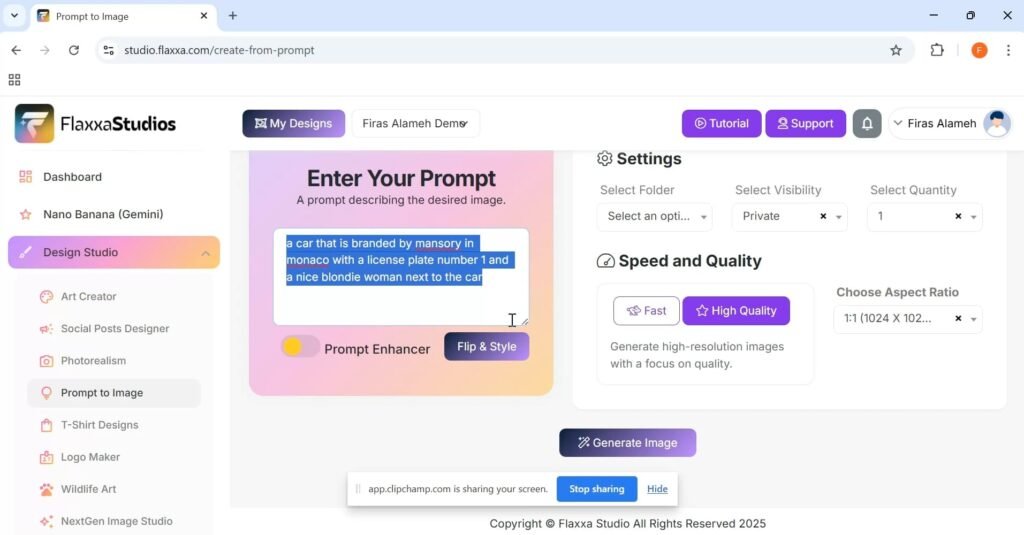
🧵 Storybook Studio
Turn scripts into picture books with steady characters, covers, and flipbook exports.
Benefit: Authors and teachers can go from idea to draft book in a day.
🗂️ Automation & Scale
- Batch processing from CSV to spin out many design variations.
- Smart resize for every platform.
- Template packs for repeat work.
Benefit: Huge time savings for agencies and high-volume sellers.
🎯 Brand Kit Manager
Set your logo, colors, and fonts once. Apply them to all projects.
Benefit: Your brand stays steady even when the team grows.
🧪 Quality Guardrails
Flags broken text, warped faces, and weak outputs.
Benefit: Fewer bad files slip into client folders or live pages.
👥 Team Collaboration
Roles, approvals, and project tracking.
Benefit: Smoother client work and fewer version errors.
🧾 License and Exports
- Commercial license included.
- Export to PNG, JPG, SVG, PDF, and CMYK for print.
Benefit: Use assets anywhere without legal headaches.
How Flaxxa Studio Works (3 Simple Steps) 🪄
Step 1: Pick Your Goal
Choose a workflow (social, e-commerce, POD, ads, storybooks, and more). Tell the tool what you want.
Step 2: Generate and Polish
It gives you results in seconds. Fix colors, swap objects, or adjust type. Keep your brand kit on.
Step 3: Export and Scale
Export to the right format. Use smart resize for each platform. Use batch jobs when you need hundreds of files.
Flaxxa Studio vs Other Popular Tools ⚖️
Flaxxa vs Canva/Adobe Express
- Text quality: Flaxxa’s Perfect-Text Engine keeps AI-made type clean. Others struggle when text is part of the AI image.
- Batch power: Flaxxa’s CSV flow and quality guardrails help high-volume teams.
- Brand control: All three do brand kits, but Flaxxa ties it closer to AI image creation and character control.
Pick Flaxxa if you need AI generation with crisp text, brand steady assets, and batch output.
Stick with Canva/Express if you want a big template library and light edits only.
Flaxxa vs Midjourney/Raw SD Tools
- Ease of use: Flaxxa is point-and-click with a canvas and layers.
- Text: Midjourney still struggles with type. Flaxxa wins here.
- Production needs: Flaxxa has mockups, resize, quality checks, and CMYK export.
Pick Flaxxa for design work that must ship fast and look clean on first pass.
Use Midjourney if you want pure art exploration and don’t mind fixing text later.
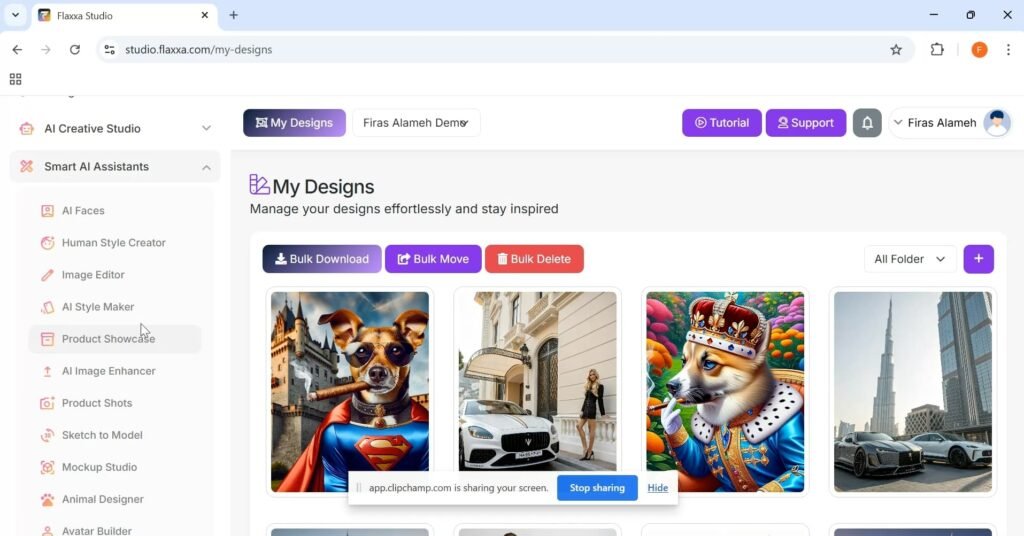
Pros and Cons ✅❌
✅ Pros
- Perfect-Text Engine keeps type crisp on logos, ads, and thumbnails.
- Strong brand tools: character vault, brand kits, style locker.
- Batch from CSV saves hours for stores and agencies.
- Commerce tools for Amazon shots and mockups.
- Good editor with layers, masks, and guides.
- Clear exports, including CMYK for print.
- Commercial rights included.
❌ Cons
- Power users may still open Photoshop for niche retouch work.
- Batch jobs can take a while on very large sets.
- Presets are good, but you’ll still tweak prompts for best results.
- Storybook flow is great, but page-by-page polish still takes time.
Real-World Results and Early Feedback 🗣️
I worked through social posts, a few thumbnails, and two mock Amazon shots. Text stayed sharp, which is rare for AI images.
The mockups looked clean and ready for a listing. The character vault kept a brand mascot steady across four images with minor tweaks.
Public reviews will grow over time. For now, the strongest notes I see from early testers and my own files are:
- Text clarity is the key win.
- Speed is strong for first drafts.
- Batch and smart resize help teams with many sizes and SKUs.
- Brand kit keeps outputs uniform across many hands.
If you need a proof point before you buy, try one short project: a logo ad set in three formats, a YouTube thumbnail series, or five Amazon images. You’ll see fast if the tool fits your flow.
Tips and Tricks to Get Better Results 🧩
Prompt Tips
- Start simple: subject, style, setting, and action.
- Add one or two brand hints: color, mood, font family.
- Save your best prompts in the style locker.
Text Tips
- Place key words on their own text layer when you need total control.
- For AI-baked text inside an image, use the Perfect-Text Engine and test at small sizes to ensure mobile readability.
Batch Tips
- Use a clean CSV with columns for product name, color, angle, and background.
- Start with 10 rows to test, then scale up.
Brand Tips
- Build your brand kit on day one.
- Lock fonts and colors before you generate.
- Make a “house style” template for thumbnails and ads.
Mockup Tips
- Use lifestyle scenes that match your buyer.
- Keep one clean packshot on white for marketplaces.
- Export at the exact sizes each platform needs.
FAQ ❓
Is the text really clean in AI images?
Yes. That’s the standout feature here. Small type still looks sharp in my tests. 📌
Can I keep a character steady across many pages?
Yes. The Character Vault helps hold traits, outfits, and face shape across projects.
Will this replace Photoshop?
Not for heavy retouch work. But for 80% of ads, thumbnails, mockups, and social sets, it can cover the job.
Can I sell what I make?
Yes. A commercial license is included.
Does it export for print?
Yes. You can export CMYK, PDF, and SVG for print or scale.
Can I use it with a team?
Yes. You get roles, approvals, and project tracking.
Is it good for Amazon sellers?
Yes. It has tools for Amazon-ready shots, lifestyle scenes, and packshots.
How fast is batch processing?
It depends on how many rows you run and your system. Still far quicker than manual work.
Final Verdict: Who Should Get Flaxxa Studio 🎯
If your work lives or dies on clean type and fast turnarounds, Flaxxa Studio is a smart pick. The Perfect-Text Engine fixes the most common AI design flaw.
The Character Vault and brand kit keep your look steady. Batch, mockups, and smart resize make life easier when you ship lots of files each week.
Buy it if:
- You make ads, thumbnails, or logos, and need clear text.
- You run a store and need steady product shots and mockups.
- You’re an agency and want faster output with approvals and brand control.
- You write children’s books or comics and want steady characters.
Skip it if:
- You rarely make visuals and only need basic edits a few times a year.
- You need niche retouch work that only a full photo app can handle.
For me, Flaxxa Studio feels like a design team on standby. It turns rough ideas into sharp files fast, saves hours with batch jobs, and keeps brand rules tight without nagging people.
If that sounds like your week, this tool will pay for itself. 👍✨


Avoid Flaxxa Studios at all costs. Their software is rubbish and does not work as advertised and they do not offer a refund as per their 30 day guarantee. They avoid emails and when the reply it is to offer access to other rubbish software they have.