Hi, this is Darius, and welcome to my AudGram review.
If you’ve ever tried turning your audio clips or podcast episodes into social media content, you probably know how frustrating and time-consuming it can get.
I’ve been there—juggling different tools just to add captions, tweak visuals, and make a simple video that looks halfway decent.
That’s why I gave AudGram a try.
AudGram is a super easy, web-based tool that helps you turn any audio—or even plain text—into eye-catching audiogram videos.
You don’t need video editing skills, fancy software, or a designer. It’s all done in your browser, and it takes just minutes.
I was immediately drawn to its AI voiceovers, voice cloning, automatic captions, and custom video templates. And the best part?
Everything is formatted perfectly for platforms like Instagram, TikTok, YouTube Shorts, and Facebook.
Let’s break down exactly what AudGram is, what makes it different, and how it stacks up against other tools out there.
Whether you’re a podcaster, social media manager, or just someone who wants to get more eyeballs on your content, this review will help you decide if AudGram is worth it.

What Is AudGram and Who’s It For? 🤔
AudGram is an AI-powered audiogram creator built for people like me (and probably like you too): content creators, marketers, podcasters, coaches, or small business owners who want to share audio clips in a visual format.
Instead of messing with multiple software tools to transcribe, edit, design, and export videos, AudGram does it all in one place.
All you need to do is upload your audio or text, pick a template, tweak the look to match your brand, and hit export. That’s it.
This tool is perfect if you:
- Record podcasts and want to turn clips into video teasers
- Have voice notes or interviews that you want to share on social media
- Create motivational quotes, ads, or short messages from text
- Don’t have the time or tech skills for full-on video editing
I’ve tried a lot of tools in this space, and honestly, many of them feel clunky or overloaded with features I don’t need.
AudGram is refreshingly simple.
The dashboard is clean, with big buttons, clear instructions, and a guided process that walks you through each step. You don’t feel overwhelmed. Even if you’re not very tech-savvy, you’ll pick it up in no time.
The templates look sharp and modern. Everything is customizable—from colors to fonts to wave animations. It’s clear that the team behind this tool put effort into making it look professional without being complicated.
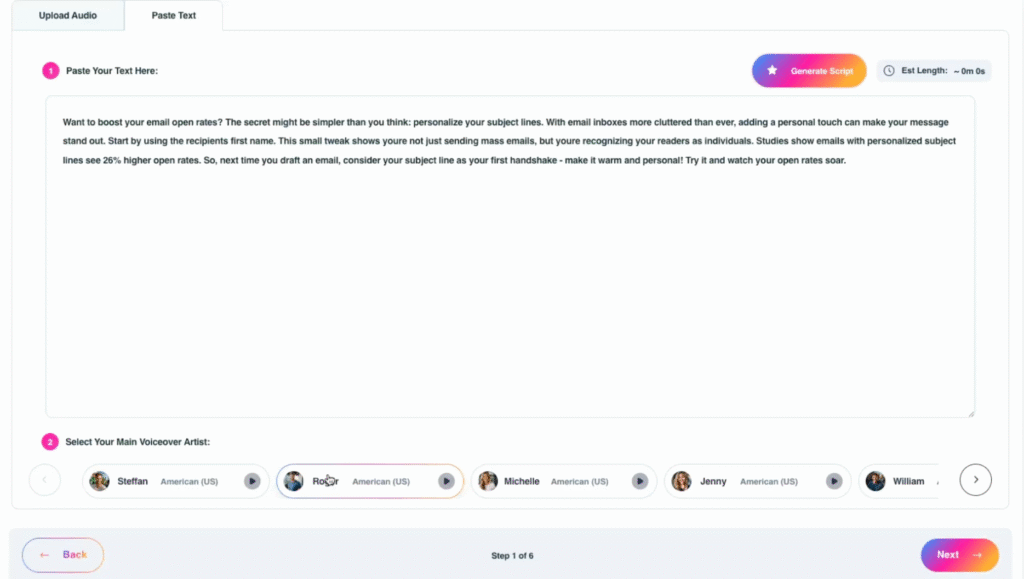
💸 AudGram Pricing – What You Get and What It Costs
Let’s talk money – because knowing exactly what you’re paying for makes all the difference. AudGram keeps things simple with a one-time pricing model for the main software, plus optional upgrades if you want more power and flexibility.
Whether you’re just getting started or you’re running a full content agency, there’s a plan that fits.
🧩 Front-End: AudGram PRO – $37 to $67 One-Time
This is the main product and the perfect place to start. For a one-time payment (no subscription!), you get lifetime access to the essential tools you need to create professional audiogram videos.
Here’s what’s included:
- Up to 10 minutes of audio per video
- Auto-generated captions in 60+ languages
- Realistic AI text-to-speech
- Access to a huge library of templates
- Animated waveforms and progress bars
- Export in multiple formats (square, vertical, landscape)
- Audio trimming tools
- Unlimited projects
- Watermark-free videos
- 50GB storage + 30 days of data retention
Honestly, for this price, it’s packed with value. You don’t need to pay monthly just to get your content looking sharp and social-ready.
👉 Use coupon code: AUDGRAM for $30 OFF
🎤 Order Bump 1: Voiceover Expansion Pack – $30
Get 20 extra AI voices with different accents, tones, and languages. Perfect for adding variety, reaching global audiences, or just switching things up.
🎨 Order Bump 2: Template Expansion Pack – $20
Unlock 20 brand-new templates crafted for interviews, promos, quotes, and more. They come in all formats (1:1, 16:9, 9:16), so your content pops no matter where it’s posted.
🚀 OTO 1: AudGram ULTRA – $27/Month or $247/Year
If you’re producing content regularly or managing multiple brands, Ultra might be worth it.
Here’s what Ultra unlocks:
- 900+ minutes of audio per month
- Up to 60-minute audiograms
- Voice cloning (type text and hear it in your own voice)
- Commercial rights for client work
- Premium templates
- Unlimited cloud storage
- Team workspaces
- Brand library for quick asset management
- Podcast episode search tool
It’s built for content pros, agencies, and power users who need serious output and collaboration tools.
🎬 OTO 2: EasyVSL – $197 One-Time
This is a full video sales letter (VSL) creator designed for marketing videos. You get:
- AI-powered slide creation
- Timeline editor
- Text-to-speech + speech-to-text
- Kinetic typography
- A massive graphic library
It’s a strong add-on if you’re creating explainer videos or pitches.
🖼️ OTO 3: EasyImage AI – $197 One-Time
Turn text prompts into beautiful, custom images in seconds. Great for creating original visuals for your audiograms, thumbnails, or social posts.
- Over 30 visual styles
- Smart Prompt Enhancer
- No watermarks
- Full commercial rights
📅 OTO 4: SocialTale – $197 One-Time
This one’s for creators managing content across platforms. It’s a full-featured social media scheduling and creation tool, including:
- Unlimited users & posts
- AI-powered content suggestions
- Hashtag groups, templates, multilingual support
- Canva, Unsplash & Tenor integration
It helps you plan, post, and grow – all from one dashboard.
🧧 Best Value: AudGram BUNDLE – $397 One-Time 🔥
Want everything? The Bundle deal gives you full access to the front-end and ALL upgrades without worrying about recurring costs.
What’s inside:
- ✅ AudGram PRO
- ✅ AudGram ULTRA (no subscription needed)
- ✅ EasyVSL
- ✅ EasyImage AI
- ✅ SocialTale
- ✅ All bonuses & tutorials
Bonus Add-ons (optional):
- 🚀 Double Your Monthly Credits – $37/Month (Get 600 extra minutes monthly)
- 🎯 Done-for-You Template Pack – $100 One-Time (20+ pre-designed templates for real-life use cases)
👉 Use coupon code: ‘AUD100’ for $100 OFF
💡 Final Thoughts on Pricing
AudGram is one of those rare tools that gives real value without locking you into monthly payments (unless you choose Ultra).
You can start small with the PRO version, and only upgrade if you need more voices, storage, or long-form video support. And if you’re all-in, the Bundle is seriously the best bang for your buck.
💬 Whether you’re a solo creator, podcast editor, or content marketing team, there’s a pricing option that makes sense for your workflow and budget.
🧑💼 Vendor & Launch Details
AudGram is brought to you by Mike Thompson, a well-known name in the digital marketing and software launch space.
Mike has a solid track record of releasing high-quality, user-friendly tools designed to help creators, marketers, and business owners work smarter—not harder.
With AudGram, he’s delivering a powerful solution for anyone looking to turn audio content into eye-catching, scroll-stopping visuals.
📅 Launch Dates You Need to Know
- Launch Starts: June 10th at 11:00 AM EST
- Launch Ends: June 15th at 11:59 PM EST
During this limited launch window, you’ll get access to special pricing, exclusive bonuses, and deep discounts (including up to $100 OFF the bundle with a coupon).
🚨 Important: After June 15th, the price goes up—so if you’re considering AudGram, this is the best time to lock in lifetime access at the lowest possible rate.
AudGram Review: My Bonuses
When you buy AudGram through my link, you’ll unlock a special set of exclusive bonuses designed to enhance your experience.
These bonuses are carefully curated to provide you with additional tools and resources that complement AudGram, ensuring you get the most out of your investment.
Don’t miss out on these valuable extras—get it through my link and gain access to everything you need to take your video marketing to the next level!
CHECK OUT MY FREE BONUSES HERE (OPENS IN NEW TAB)
Key Features and How They Help You Get Results 🚀
🎤 1. Audio to Video in One Click
You upload audio (or text), and it turns it into a video—simple as that. No video editor needed. This alone saves hours of your time.
📝 2. AI-Generated Captions
Accurate captions are auto-generated in over 60 languages, which is a huge help for making your content accessible and engaging. You can easily edit them if needed.
🗣️ 3. Text-to-Speech (TTS)
Want to make a video but don’t feel like recording your voice? Just type your script, and AudGram will read it for you in a natural-sounding AI voice. Super handy for quick promos or reels.
🎙️ 4. Voice Cloning
This one’s wild. You can clone your own voice and generate speech from text—no mic needed. Great for batch-creating content without burning out.
🎭 5. Multiple Voice Options
You can pick from a variety of voices with different tones, genders, and accents—helpful for matching your brand or audience.
🎨 6. Customizable Templates
Choose from dozens of sleek templates. Tweak colors, fonts, and layouts to match your branding. You can even add your logo.
🎵 7. Animated Waveforms and Progress Bars
Add visual elements like animated waveforms that sync to your audio or progress bars that show how long the clip is. These keep viewers engaged.
📏 8. Flexible Export Formats
Export your video in square (1:1), portrait (9:16), or landscape (16:9) format—ready for Instagram, TikTok, YouTube, or Facebook.
✂️ 9. Built-In Audio Trimming
You can trim your clip inside the tool so you only use the parts that matter. No need to edit audio separately.
☁️ 10. Cloud Storage and No Watermark
You get 50GB of storage and all your videos are watermark-free—even on the base plan. That’s a win for professionalism.
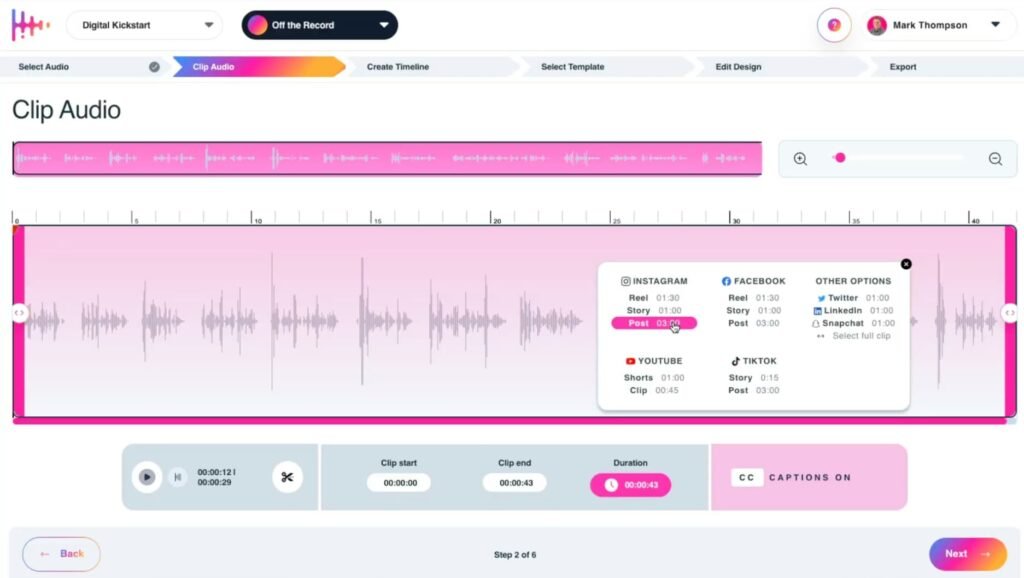
How AudGram Compares to Other Tools 🆚
I’ve used tools like Headliner, Descript, and Wave.video, and here’s where AudGram really stands out:
| Feature | AudGram | Headliner | Descript | Wave.video |
|---|---|---|---|---|
| Voice Cloning | ✅ Yes | ❌ No | ✅ Yes (Premium) | ❌ No |
| Text-to-Speech | ✅ Yes | ✅ Basic | ✅ Yes | ✅ Yes |
| Templates | ✅ Customizable | ✅ Limited | ✅ Limited | ✅ Yes |
| Ease of Use | 🟢 Very Easy | 🟠 Medium | 🔴 Complex | 🟠 Medium |
| Price | 💰 One-time deal | 💰 Monthly | 💰 Monthly | 💰 Monthly |
| Watermark-Free | ✅ Yes | ❌ On Free Plan | ✅ Paid Plans | ❌ On Free Plan |
So if you want something easy, flexible, and budget-friendly (especially with the current one-time deal), AudGram is a clear winner.
AudGram Review: Pros and Cons ✅❌
Pros:
- Super beginner-friendly – no editing skills required
- Beautiful video templates that are easy to customize
- Voice cloning and text-to-speech save tons of time
- Multiple export formats for all social media
- Watermark-free and unlimited projects
- One-time pricing instead of monthly fees
Cons:
- You need a decent internet connection since it’s web-based
- Voice cloning is only available on higher plans
- Limited advanced editing features (but that’s kind of the point—simplicity)
What Users Are Saying About AudGram 🗣️
I checked online forums and review pages, and the feedback is mostly glowing. Here are a few common themes:
👍 What users love:
- It’s fast and intuitive
- The quality of AI voices is very natural
- Templates save a lot of time and look great on social feeds
- Great for batch-creating social media content
👎 A few minor complaints:
- Some users wish it had more video editing features
- A couple had issues with voice cloning delays (likely server overload)
One user said:
“I’ve been using AudGram to turn podcast snippets into TikToks. It used to take me 30 minutes per video. Now it’s 5. My engagement has doubled!”
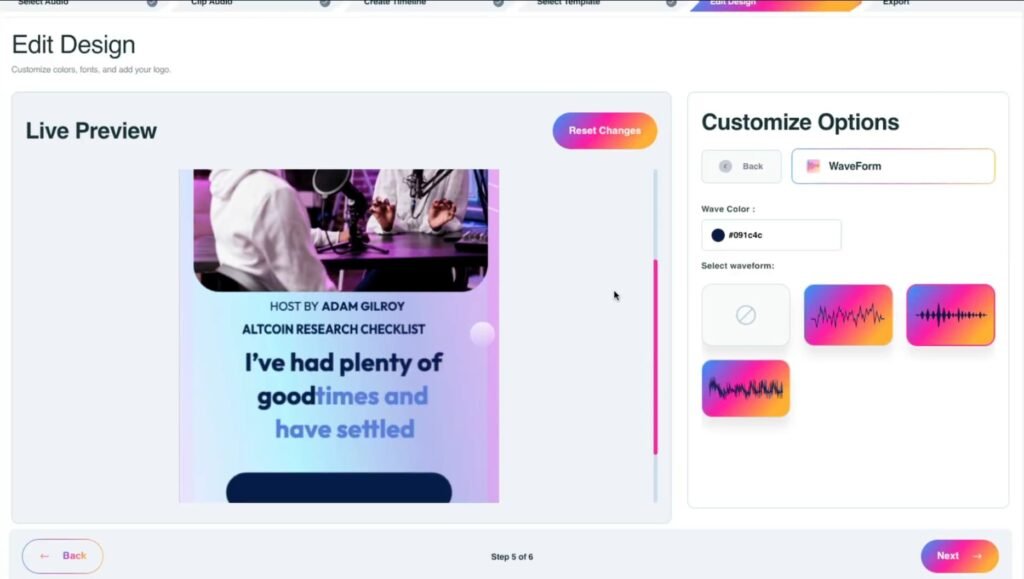
Tips and Tricks to Get the Most Out of AudGram 💡
- Use Short Clips: Aim for 30–60 seconds. These get better engagement on social platforms.
- Keep Your Captions Punchy: Edit the AI-generated captions to be punchy and scannable.
- Brand Your Templates: Upload your logo and pick brand colors once—then reuse them.
- Batch Your Content: Create 5–10 audiograms in one go to save time during the week.
- Test Voice Styles: Try different AI voices or tones to see which fits your audience best.
Frequently Asked Questions About AudGram ❓
Is it beginner-friendly?
Absolutely. You don’t need any editing or design skills.
Can I use my own voice?
Yes! You can upload your audio or use the voice cloning feature to generate content in your own voice.
Are the videos watermark-free?
Yes, even the PRO plan gives you fully clean, professional videos.
Do I need to install anything?
Nope. AudGram is 100% web-based. Just log in and start creating.
Conclusion: Is AudGram Worth It? Here’s My Take 🎯
If you’re someone who creates audio content—whether it’s podcasts, interviews, voice memos, or even written scripts—and you want a quick, easy way to turn them into shareable social media videos, AudGram is a fantastic tool.
It’s simple to use, looks professional, and helps you save a ton of time. I especially love the voice cloning and TTS features, which open up a world of possibilities for content creation.
Sure, it doesn’t have deep video editing tools—but that’s not what it’s for. If you want fast, effective audiograms that look great and help you grow your online presence, AudGram is a no-brainer.
Who should get it?
✅ Podcasters
✅ Coaches
✅ Marketers
✅ Content creators
✅ Small businesses
And if you can grab it during the launch offer with a one-time payment, even better. That alone makes it worth the investment.
👉 So if you’re tired of jumping between apps to make one short video, give AudGram a shot. You’ll thank yourself later.

